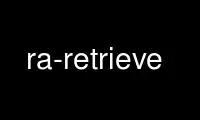
This is the command ra-retrieve that can be run in the OnWorks free hosting provider using one of our multiple free online workstations such as Ubuntu Online, Fedora Online, Windows online emulator or MAC OS online emulator
PROGRAM:
NAME
ra-retrieve - retrieve files that match a query for use with remembrance agent software
SYNOPSIS
ra-retrieve [--version] [-v] [-d] <base-dir> [--docnum <docnum>]
DESCRIPTION
ra-index and ra-retrieve make up the Savant search engine, an information retrieval engine
designed as a back-end for the Remembrance Agent (RA). Given a collection of the user's
accumulated email, usenet news articles, papers, saved HTML files and other text notes,
the RA attempts to find those documents which are most relevant to the user's current
context. That is, it searches this collection of text for the documents which bear the
highest word-for-word similarity to the text the user is currently editing, in the hope
that they will also bear high conceptual similarity and thus be useful to the user's
current work. With the Emacs front-end, these suggestions are continuously displayed in a
small buffer at the bottom of the user's window. If a suggestion looks useful, the full
text can be retrieved with a single command.
The Remembrance Agent works in two stages. First, the user's collection of text documents
is indexed into a database saved in a vector format. After the database is created, the
other stage of the Remembrance Agent is run from emacs, where it periodically takes a
sample of text from the working buffer and finds those documents from the collection that
are most similar. It summarizes the top documents in a small emacs window and allows you
to retrieve the entire text of any one with a keystroke. See the README file for
information on using the Emacs front-end.
The RA is primarily designed as a proactive information provider that continually gives
you information that might be relevant to your current environment. In this mode, ra-
retrieve is run by a front end and its output is parsed into a more human-readable format.
However, Savant can also be used as a standard text and information retrieval search
engine.
USAGE
The one argument to ra-retrieve is <base-dir>, which is the directory containing the index
files created by ra-index. This starts an interactive process that handles queries and
returns documents that most match that query. When running with the -v argument, a menu
and other information is printed. Without the -v option it is assumed that ra-retrieve
has been run from a front-end, and only minimal information is printed. The following
commands are available:
query <num-lines>
Find the <num-lines> most relevant documents to a query. Default is 5. Enter the
text of the query, followed by a ^D (ASCII 04). If the query matches a predefined
template then fields are parsed and separately. For example, in emacs mail mode
the from, subject, date and body of the message are all individually parsed. If no
template matches, the query is assumed to be plain text.
A query will output up to n summary lines followed by a period on a line by itself.
Each summary line will contain a line number, relevance number, document number,
and a series of fields describing the document. The final field is a comma-
separated list of words from the query that most contributed to this document being
chosen.
retrieve <document number>
Retrieve and print the document with the given document number. Document number is
the third field outputed by the query. The full text of the document is displayed.
If the document is a part of a larger file, such as in an email in an archive file,
only that one document is shown.
loc-retrieve <document number>
Retrieve and print the location of the document with the given document number.
Three values are displayed, each on their own separate line. The first is the
character offset to where the beginning of the document is found. The second is
the character offset for the end of the document. The third line contains the
fully expanded filename for the document itself. This is primarily so front-ends
can load the document and display them with their own formatting.
info Display version and database info.
quit Quit.
? Display menu.
OPTIONS
-v Verbose mode. Print a menu and other info for running without a front-end.
-d Debug mode. Print not-so-useful information.
[--docnum <docnum>]
Print the contents of the specified document number and exit. This option doesn't
use as much memory as interactive mode, and is useful for scripts that call this
program.
Use ra-retrieve online using onworks.net services
