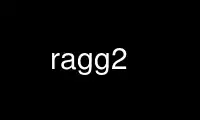
This is the command ragg2 that can be run in the OnWorks free hosting provider using one of our multiple free online workstations such as Ubuntu Online, Fedora Online, Windows online emulator or MAC OS online emulator
PROGRAM:
NAME
ragg2 - radare2 utility to run programs in exotic environments
SYNOPSIS
ragg2 [-a arch] [-b bits] [-k kernel] [-f format] [-o file] [-i shellcode] [-I path]
[-e encoder] [-B hexpairs] [-c k=v] [-C file] [-d off:dword] [-D off:qword]
[-w off:hexpair] [-p padding] [-FOLsrxvh]
DESCRIPTION
ragg2 is a frontend for r_egg, compile programs into tiny binaries for x86-32/64 and arm.
This tool is experimental and it is a rewrite of the old rarc2 and rarc2-tool programs as a
library and integrated with r_asm and r_bin.
Programs generated by r_egg are relocatable and can be injected in a running process or on-
disk binary file.
ragg2-cc is another tool that comes with r2 and it is used to generate shellcodes from C
code. The final code can be linked with rabin2 and it is relocatable, so it can be used to
inject it on any remote process.
ragg2-cc is conceptually based on shellforge4, but only linux/osx x86-32/64 platforms are
supported.
DIRECTIVES
The rr2 (ragg2) configuration file accepts the following directives, described as key=value
entries and comments defined as lines starting with '#'.
-a arch set architecture x86, arm
-b bits 32 or 64
-k kernel windows, linux or osx
-f format select binary format (pe, elf, mach0)
-o file output file to write result of compilation
-i shellcode
specify shellcode name to be used (see -L)
-e encoder specify encoder name to be used (see -L)
-B hexpair specify shellcode as hexpairs
-c k=v set configure option for the shellcode encoder. The argument must be key=value.
-C file include contents of file
-d off:dword
Patch final buffer with given dword at specified offset
-D off:qword
Patch final buffer with given qword at specified offset
-w off:hexpairs
Patch final buffer with given hexpairs at specified offset
-p padding Specify generic paddings with a format string.
-F autodetect native file format (osx=mach0, linux=elf, ..)
-O use default output file (filename without extension or a.out)
-I path add include path
-s show assembler code
-x execute (just-in-time)
EXAMPLE
$ cat hi.r
/* hello world in r_egg */
write@syscall(4);
exit@syscall(1);
main@global(128) {
.var0 = "hi!\n";
write(1,.var0, 4);
exit(0);
}
$ ragg2 -O -F hi.r
$ ./hi
hi!
$ cat hi.c
main() {
write(1, "Hello0, 6);
exit(0);
}
$ ragg2 hi.c
$ ./hi.c.bin
Hello
Use ragg2 online using onworks.net services
