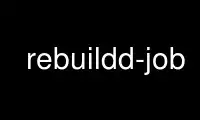
This is the command rebuildd-job that can be run in the OnWorks free hosting provider using one of our multiple free online workstations such as Ubuntu Online, Fedora Online, Windows online emulator or MAC OS online emulator
PROGRAM:
NAME
rebuildd-job - rebuildd job database management
SYNOPSIS
rebuildd-job [add|list|stats]
DESCRIPTION
rebuildd-job allows you to manage rebuildd database. You can list or add jobs.
OPTIONS
add
Add a job to the database. Job list is read from stdin, with one package per line.
Format is: package_name package_version priority dist_name arch mail
add-deps
Add dependencies between jobs. Dependencies are read from stdin, with the following
format: job_id dependency_job_id [dependency_job_id] [...]
add-quinn-diff [distribution]
Add jobs to the database. Job list is read from stdin. The input format is expected to
be the same as quinn-diff. Distribution has to be specified as argument.
requeue [jobid]
Reschedule a job. The job id has to be provided as argument. The job must be in an
error state (previous build failed).
delete [jobid]
Delete a job from the database. The job id has to be provided as argument.
list [crit=value]
List jobs. A criteria can be added, with its value to filter output. Valid criteria
are: package, arch, dist, status
stats
Dump a nice ASCII art graphic about jobs.
Use rebuildd-job online using onworks.net services