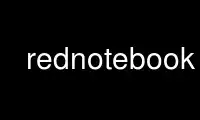
This is the command rednotebook that can be run in the OnWorks free hosting provider using one of our multiple free online workstations such as Ubuntu Online, Fedora Online, Windows online emulator or MAC OS online emulator
PROGRAM:
NAME
rednotebook - daily journal with calendar, templates and keyword searching
SYNOPSIS
rednotebook [options] [journal-path]
DESCRIPTION
RedNotebook is a desktop diary that makes it very easy for you to keep track of the stuff
you do and the thoughts you have. This journal software helps you to write whole passages
or just facts and does so in style.
OPTIONS
-h, --help
Show help text and exit
-d, --debug
Output debugging messages (default: false)
-m, --minimized
Start RedNotebook and minimize it to the tray
journal-path can be one of the following:
- An absolute path (e.g. /home/username/myjournal)
- A relative patch (e.g. ../dir/myjournal)
- The name of a directory under $HOME/.rednotebook/ (e.g. myjournal)
If the journal-path is omitted the last session's journal will be used. At the first
program start this defaults to $HOME/.rednotebook/data.
Configuration is stored in the file ~/.rednotebook/configuration.cfg.
Use rednotebook online using onworks.net services
