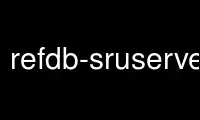
This is the command refdb-sruserver that can be run in the OnWorks free hosting provider using one of our multiple free online workstations such as Ubuntu Online, Fedora Online, Windows online emulator or MAC OS online emulator
PROGRAM:
NAME
refdb-sruserver - Simple SRU server for RefDB databases
SYNOPSIS
refdb-sruserver
DESCRIPTION
refdb-sruserver is a simple standalone web server which povides a SRU service for RefDB
databases. It is intended solely for local single-user access. For anything more
ambitious, please see the CGI version of the SRU service, refdbsru(1).
Before starting the SRU service, make sure to set up the refdbsrurc configuration file
which it shares with the CGI variant. The RefDB application server refdbd(1) must also be
up and running. Now start the script which will run in the foreground until you kill it
with Ctrl-c. The SRU service is available at the URL http://localhost:8080. Pointing your
web browser to this address should return the output of the SRU explain command in a
nicely formatted page. To run real queries, append the SRU query strings to the above URL.
CONFIGURATION
refdb-sruserver evaluates the file refdbsrurc to initialize itself. It shares this
configuration file with refdbsru(1), the CGI variant of the SRU service.
Note
The parameters starting with "zeerex_" do not actually influence how the script
operates. They provide some of the site-specific information which appears in the SRU
explain output.
Table 1. refdb-sruserverrc
┌────────────────────────────────┬──────────────────────────────┬──────────────────────────┐
│Variable │ Default │ Comment │
├────────────────────────────────┼──────────────────────────────┼──────────────────────────┤
│logfile │ /var/log/refdb-sruserver.log │ The full path of a │
│ │ │ custom log file. This is │
│ │ │ used only if logdest is │
│ │ │ set appropriately. │
├────────────────────────────────┼──────────────────────────────┼──────────────────────────┤
│logdest │ 1 │ The destination of the │
│ │ │ log information. 0 = │
│ │ │ print to stderr; 1 = use │
│ │ │ the syslog facility; 2 = │
│ │ │ use a custom logfile. │
│ │ │ The latter needs a │
│ │ │ proper setting of │
│ │ │ logfile. │
├────────────────────────────────┼──────────────────────────────┼──────────────────────────┤
│loglevel │ 6 │ The log level up to │
│ │ │ which messages will be │
│ │ │ sent. A low setting (0) │
│ │ │ allows only the most │
│ │ │ important messages, a │
│ │ │ high setting (7) allows │
│ │ │ all messages including │
│ │ │ debug messages. -1 means │
│ │ │ nothing will be logged. │
├────────────────────────────────┼──────────────────────────────┼──────────────────────────┤
│serverip │ 127.0.0.1 │ The IP address or │
│ │ │ hostname of the machine │
│ │ │ where refdbd runs. Use │
│ │ │ the default (localhost) │
│ │ │ address if the clients │
│ │ │ and refdbs run on the │
│ │ │ same machine. │
├────────────────────────────────┼──────────────────────────────┼──────────────────────────┤
│port │ 9734 │ The port on which refdbd │
│ │ │ listens. Change this for │
│ │ │ all clients and the │
│ │ │ server if this value │
│ │ │ interferes with another │
│ │ │ program using this port. │
├────────────────────────────────┼──────────────────────────────┼──────────────────────────┤
│timeout │ 180 │ The timeout in seconds. │
│ │ │ After this time has │
│ │ │ elapsed, a stalled │
│ │ │ connection is taken │
│ │ │ down. Increase this │
│ │ │ value if you encounter │
│ │ │ frequent timeout errors │
│ │ │ due to high network │
│ │ │ traffic or refdbd │
│ │ │ overload. │
├────────────────────────────────┼──────────────────────────────┼──────────────────────────┤
│username │ login name │ The username which is │
│ │ │ used for authentication │
│ │ │ with the database │
│ │ │ server. │
├────────────────────────────────┼──────────────────────────────┼──────────────────────────┤
│passwd │ │ The password which is │
│ │ │ used for authentication │
│ │ │ with the database │
│ │ │ server. │
├────────────────────────────────┼──────────────────────────────┼──────────────────────────┤
│pdfroot │ (none) │ This value will be used │
│ │ │ as the root of the paths │
│ │ │ to PDF or Postscript │
│ │ │ offprints that can be │
│ │ │ specified with the AV │
│ │ │ field in a RIS dataset. │
│ │ │ The path should not rely │
│ │ │ on shell expansion, e.g. │
│ │ │ use /home/me/literature/ │
│ │ │ instead of │
│ │ │ ~/literature/. The │
│ │ │ pdfroot allows you to │
│ │ │ shorten the paths that │
│ │ │ you enter for each │
│ │ │ dataset and to maintain │
│ │ │ a certain portability if │
│ │ │ you have to move the │
│ │ │ offprints to a different │
│ │ │ directory or want to │
│ │ │ access them remotely. │
│ │ │ The html output routine │
│ │ │ will concatenate the │
│ │ │ relative path of each │
│ │ │ dataset with the pdfroot │
│ │ │ to construct the link to │
│ │ │ the offprint. Instead of │
│ │ │ a local path name you │
│ │ │ can specify an URL │
│ │ │ starting with http:// or │
│ │ │ ftp:// if your offprints │
│ │ │ are accessible through a │
│ │ │ web server or ftp │
│ │ │ server. │
├────────────────────────────────┼──────────────────────────────┼──────────────────────────┤
│cssurl │ (none) │ In spite of the │
│ │ │ parameter name, this may │
│ │ │ be the URL either of a │
│ │ │ Cascading Style Sheet │
│ │ │ (CSS) file, or of a XSLT │
│ │ │ file. This file, if │
│ │ │ specified, is used to │
│ │ │ format the SRU output in │
│ │ │ the web browser. │
├────────────────────────────────┼──────────────────────────────┼──────────────────────────┤
│dbserver │ (none) │ This is the name of the │
│ │ │ database engine that │
│ │ │ refdbd uses (currently │
│ │ │ either mysql, pgsql, │
│ │ │ sqlite, or sqlite3). │
│ │ │ refdb-sruserver can │
│ │ │ obtain this value at │
│ │ │ runtime, but it has to │
│ │ │ send one additional │
│ │ │ query per searchRetrieve │
│ │ │ or scan operation. If │
│ │ │ you provide the value │
│ │ │ here instead, response │
│ │ │ times will be faster. │
├────────────────────────────────┼──────────────────────────────┼──────────────────────────┤
│zeerex_host │ www.change.me │ The hostname of the │
│ │ │ computer that runs your │
│ │ │ web server and │
│ │ │ refdb-sruserver │
├────────────────────────────────┼──────────────────────────────┼──────────────────────────┤
│zeerex_port │ 80 │ The port that your web │
│ │ │ server listens to. │
├────────────────────────────────┼──────────────────────────────┼──────────────────────────┤
│zeerex_database │ cgi-bin/refdb-sruserver │ The path section of the │
│ │ │ URL which provides SRU │
│ │ │ access to your database, │
│ │ │ without the leading │
│ │ │ slash. zeerex_host, a │
│ │ │ slash, and this option │
│ │ │ combined make up the URL │
│ │ │ which a user has to type │
│ │ │ into his web browser to │
│ │ │ access your SRU service. │
├────────────────────────────────┼──────────────────────────────┼──────────────────────────┤
│zeerex_databaseInfo_title │ Reference Database │ A public name of your │
│ │ │ database. │
├────────────────────────────────┼──────────────────────────────┼──────────────────────────┤
│zeerex_databaseInfo_description │ A reference database │ A brief description of │
│ │ │ your database. │
├────────────────────────────────┼──────────────────────────────┼──────────────────────────┤
│zeerex_databaseInfo_author │ Your Name │ The name of the person │
│ │ │ who is in charge of │
│ │ │ running the database. │
├────────────────────────────────┼──────────────────────────────┼──────────────────────────┤
│zeerex_databaseInfo_contact │ your@email │ How to contact the │
│ │ │ database maintainer. │
│ │ │ Usually the email │
│ │ │ address. │
└────────────────────────────────┴──────────────────────────────┴──────────────────────────┘
Use refdb-sruserver online using onworks.net services
