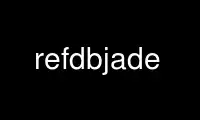
This is the command refdbjade that can be run in the OnWorks free hosting provider using one of our multiple free online workstations such as Ubuntu Online, Fedora Online, Windows online emulator or MAC OS online emulator
PROGRAM:
NAME
refdbjade - transform SGML and XML documents containing RefDB bibliographies
SYNOPSIS
refdbjade [-h] [-I name] [-j jade-args] [-p prefix] [-s stylesheet] [-t format]
[-v variable[=name]] file
DESCRIPTION
refdbjade uses the stylesheet driver file that you created with runbib(1) and feeds it to
Jade/OpenJade to transform your DocBook SGML or XML document to one of the supported
output formats.
Note: If you prefer to transform your DocBook XML document with the XSL stylesheets as
most people do these days, please use refdbxml(1) instead.
OPTIONS
-h
Prints a command synopsis on the screen and exits
-I name
Change the value of an entity declaration to include marked sections. Multiple entries
are possible. These are passed as -i options to Jade/OpenJade.
-j jade-args
Set additional command line options for Jade/OpenJade
-p prefix
This determines a prefix that is added to all filenames that Jade/OpenJade create.
This can be useful to avoid filename conflicts if you transform or use several DocBook
documents in the same folder.
-s stylesheet
This selects the stylesheet driver file. This file is generated by refdbib(1) (which
in turn is called by runbib(1)) and contains additional formatting information.
-t format
Select an output format with this option. Possible values are html, rtf, dvi, pdf, ps,
tex, to generate HTML, RTF, DVI, PDF, PostScript, or JadeTeX output, respectively. Use
tps and tpdf to create PostScript or PDF output, respectively, from the intermediate
JadeTeX output generated by any of the switches dvi, pdf, ps, or tex. This is useful
if you have to edit the intermediate JadeTeX file, e.g. to manually shift pagebreaks.
If your DSSSL engine of choice is OpenJade, you can use htmlr to generate raw HTML
output (the same as HTML but without these funny linefeeds in the end tags).
-v variable[=value]
Change the value of a variable in the stylesheet. Multiple entries are possible. These
are passed as such to Jade/OpenJade. The syntax "variable" causes "variable" to be set
to "#t". The extended syntax "variable[=value]" sets the variable to the given value.
file
The names of one or more SGML or XML files. Each document will be processed
separately.
CONFIGURATION
Instead of using the command-line switches, refdbjade can also be configured by means of
the refdbjaderc configuration file. As with all refdb configuration files, you may
maintain a global copy in /usr/local/etc/refdb/ and one copy per user in $HOME.
Table 1. refdbjaderc
┌────────────────┬─────────┬──────────────────────────┐
│Variable │ Default │ Comment │
├────────────────┼─────────┼──────────────────────────┤
│jade_includearg │ none │ Change the value of an │
│ │ │ entity declaration to │
│ │ │ include marked sections. │
│ │ │ Multiple entries are │
│ │ │ possible. These are │
│ │ │ passed as -i options to │
│ │ │ Jade/OpenJade. │
├────────────────┼─────────┼──────────────────────────┤
│jade_variable │ none │ Change the value of a │
│ │ │ variable in the │
│ │ │ stylesheet. Multiple │
│ │ │ entries are possible. │
│ │ │ These are passed as -v │
│ │ │ options to │
│ │ │ Jade/OpenJade. The │
│ │ │ syntax "variable" causes │
│ │ │ "variable" to be set to │
│ │ │ "#t". The extended │
│ │ │ syntax │
│ │ │ "variable[=value]" sets │
│ │ │ the variable to the │
│ │ │ given value. │
├────────────────┼─────────┼──────────────────────────┤
│jadeargs │ none │ Set additional command │
│ │ │ line options for │
│ │ │ Jade/OpenJade. Use e.g. │
│ │ │ "-E 0" to disable the │
│ │ │ maximum error limit │
├────────────────┼─────────┼──────────────────────────┤
│outformat │ tex │ Set the default output │
│ │ │ format. Supported values │
│ │ │ are tex, html, rtf, dvi, │
│ │ │ pdf, ps, tps, and tpdf │
└────────────────┴─────────┴──────────────────────────┘
ENVIRONMENT
SGML_CATALOG_FILES
This environment variable is consulted to resolve public identifiers in the SGML source
documents. It is advisable to keep local copies of the DTD files and add OVERRIDE YES to
the top of your catalog files. This ensures that the local copies are used and avoids
unnecessary network traffic.
EXAMPLE
Here we'll use the files generated in the last example above (see runbib) and generate a
nicely formatted PDF file:
~$
refdbjade -d J.Biol.Chem.dsl -t pdf mypaper.sgml
To obtain HTML output, you just change the output type switch:
~$
refdbjade -d J.Biol.Chem.dsl -t html mypaper.sgml
Use refdbjade online using onworks.net services
