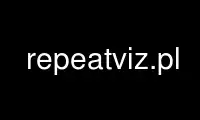
This is the command repeatviz.pl that can be run in the OnWorks free hosting provider using one of our multiple free online workstations such as Ubuntu Online, Fedora Online, Windows online emulator or MAC OS online emulator
PROGRAM:
NAME
repeatviz.pl -- visualize a bunch of repeats using graphviz
SYNOPSIS
repeatviz.pl <input> [output]
OPTIONS
output is defined based on the input name unless otherwise specified
Options:
--echo shows all input to R (very spammy).
--colors={rainbow,heat,terrain,topo,cm,cool} uses an alternate color palette (default is rainbow). Custom palettes can also be created by providing a list of colors (like red,yellow,blue).
--colorby={size,id,density} specify what to select colors based on (default is id)
--density={N} sample repeat density at every N bp (default calculates a value based on width*res and genome size)
--coloropts={extra options to pass to R's color generator}
--connect draw connecting edges for points in adjacent sequences
--maxlines={N} don't draw lines to connect cluster-sequence pairs with more than N edges
--size={N} size of dots
--bigfirst plot big clusters first
--smallfirst plot small clusters first(default)
--res={DPI} defaults to 96
--width|height={N} graph size in inches
--legend={position} position to place legend (R keywords like "right" or "topright" are good)
--legendpts={N} number of dots to put in the legend (default is 8). must be at least 2
--squeeze={[0,1)} Y axis labels not fitting in the frame? squeeze the graph over with this.
--squeeze={[0,1),F} an amount to change the right margin can also be specified by F like this.
Use repeatviz.pl online using onworks.net services
