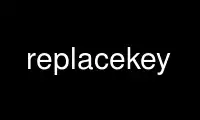
This is the command replacekey that can be run in the OnWorks free hosting provider using one of our multiple free online workstations such as Ubuntu Online, Fedora Online, Windows online emulator or MAC OS online emulator
PROGRAM:
NAME
replacekey - replace keywords in a FITS header
SYNOPSIS
replacekey [options] <in>
DESCRIPTION
replacekey is aimed at replacing keywords in a FITS file's header by new keywords provided
by the user on the command-line.
ALGORITHM
The user can provide a new_keyword, an old_keyword, a value and a comment. replacekey
first searchs for old_keyword if provided. If it finds it, it replaces the associated card
by the new one (new_keyword=value/comment). If old_keyword is either not found or not
provided, replacekey searchs for new_keyword, and if it finds it, replaces the associated
card by the new one (new_keyword=value/comment). new_keyword has to be provided.
Examples: You want to change the value of VALUE from 32 to 16 in myfile.fits: % replacekey
-k "VALUE" -v "16" myfile.fits
If you want to replace the card with the keyword OLD by "NEW = 3.14 / This is a usefull
key" in myfile.fits: % replacekey -k "NEW" -v "3.14" -c "This is a usefull key" -K "OLD"
myfile.fits
If your do not care about the HISTORY cards you have in the header, and want to replace
the first one by VALUE=32, you would do:
% replacekey -k "VALUE" -v "32" -K "HISTORY" myfile.fits
OPTIONS
-k or --key key
To provide the new keyword.
-K or --old key
To provide the old keyword.
-v or --val val
To provide the new value.
-c or --com com
To provide the new comment.
Use replacekey online using onworks.net services
