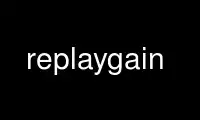
This is the command replaygain that can be run in the OnWorks free hosting provider using one of our multiple free online workstations such as Ubuntu Online, Fedora Online, Windows online emulator or MAC OS online emulator
PROGRAM:
NAME
replaygain - single file Replay Gain editor
SYNOPSIS
replaygain [options] AUDIO_FILE [AUDIO_FILE ...]
replaygain --help
replaygain --version
DESCRIPTION
replaygain applies or displays Replay Gain information for audio files. By default, all
given files be assumed to be part of a single album and album gain data will be calculated
for them.
OPTIONS
--version
Display the version of the software.
-h, --help
Display a short documentation.
-f, --force
Recalculate Replay Gain even if the file already contains gain information.
-d, --dry-run
Don't actually modify any files.
-r REF, --reference-loudness=REF
Set the reference loudness to REF dB (default: 89 dB)
--mp3-format=MP3_FORMAT
Choose the Replay Gain data format for MP3 files. The default setting should be
compatible with most decent software music players, so it is generally not
necessary to mess with this setting. See below for more information.
--no-album
Don't write any album gain information.
--show Don't calculate anything, simply show Replay Gain information for the specified
files. In this mode, all options other than --mp3-format are ignored.
MP3 FORMATS
Proper Replay Gain support for MP3 files is a bit of a mess: on the one hand, there is the
mp3gain application [1] which was relatively widely used (I don't know if it still is) --
it directly modifies the audio data which has the advantage that it works with pretty much
any player, but it also means you have to decide ahead of time whether you want track gain
or album gain. Besides, it's just not very elegant. On the other hand, there are at least
two commonly used ways to store proper Replay Gain information in ID3v2 tags [2].
Now, in general you don't have to worry about this when using this package: by default,
replaygain and collectiongain will read and write Replay Gain information in the two most
commonly used formats. However, if for whatever reason you need more control over the MP3
Replay Gain information, you can use the --mp3-format option (supported by both programs)
to change the behaviour. Possible choices with this switch are:
· replaygain.org (alias: fb2k) Replay Gain information is stored in ID3v2 TXXX frames.
This format is specified on the replaygain.org website as the recommended format for
MP3 files. Notably, this format is also used by the foobar2000 music player for
Windows [3].
· legacy (alias: ql) Replay Gain information is stored in ID3v2.4 RVA2 frames. This
format is described as "legacy" by replaygain.org; however, it is still the primary
format for at least the Quod Libet music player [4] and possibly others. It should be
noted that this format does not support volume adjustments of more than 64 dB: if the
calculated gain value is smaller than -64 dB or greater than or equal to +64 dB, it
is clamped to these limit values.
· default This is the default implementation used by both replaygain and
collectiongain. When writing Replay Gain data, both the replaygain.org as well as the
legacy format are written. As for reading, if a file contains data in both formats,
both data sets are read and then compared. If they match up, that Replay Gain
information is returned for the file. However, if they don't match, no Replay Gain
data is returned to signal that this file does not contain valid (read: consistent)
Replay Gain information.
[1] http://mp3gain.sourceforce.net
[2] http://wiki.hydrogenaudio.org/index.php?title=ReplayGain_specification#ID3v2
[3] http://foobar2000.org
[4] http://code.google.com/p/quodlibet
Use replaygain online using onworks.net services
