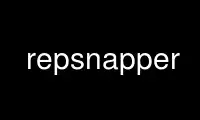
This is the command repsnapper that can be run in the OnWorks free hosting provider using one of our multiple free online workstations such as Ubuntu Online, Fedora Online, Windows online emulator or MAC OS online emulator
PROGRAM:
NAME
repsnapper - program to operate RepRap 3D printer
SYNOPSIS
repsnapper [{-t | --no-gui}] [{-i | --input} file] [{-b | --binary} file]
[{-o | --output} file] [{--svg} file] [{--ssvg} file] [{-s | --settings} file]
repsnapper [{-h | --help} | {-v | --version}]
DESCRIPTION
This manual page documents briefly the repsnapper command.
This manual page was written for the Debian distribution because the original program does
not have a manual page.
repsnapper is a host software for controlling the RepRap open source 3D printer.
OPTIONS
The program follows the usual GNU command line syntax, with long options starting with two
dashes (`-'). A summary of options is included below.
-t, --no-gui
Act as a head-less renderer.
-i file, --input=file
Read input Model file.
-b file, --binary=file
Batch convert input file to binary STL.
-o file, --output=file
If not head-less (-t), enter non-printing GUI mode. Only able to output gcode to file.
--svg=file
Slice to SVG file.
--ssvg=file
Slice to single layer SVG files fileNNNN.svg
-s file, --settings=file
Read render settings file.
-h, --help
Show summary of options.
-v, --version
Show version of program.
Use repsnapper online using onworks.net services
