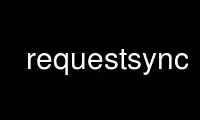
This is the command requestsync that can be run in the OnWorks free hosting provider using one of our multiple free online workstations such as Ubuntu Online, Fedora Online, Windows online emulator or MAC OS online emulator
PROGRAM:
NAME
requestsync - helper to file sync requests for Ubuntu
SYNOPSIS
requestsync [-d distro] [-nse] [-k keyid] <source package> [target release] [base version]
requestsync --lp [-nse] <source package> <target release> [base version]
requestsync -h
DESCRIPTION
requestsync looks at the versions of <source package> in Debian and Ubuntu and prompts for
an explanation of why the Ubuntu changes (if there are any) should be dropped. The
changelog entry is then downloaded from packages.debian.org, and the sync request bug is
filed in launchpad. Alternatively, the sync request can be filed by GPG-signed email
(option --email).
requestsync checks if you have the permissions to request the sync from the archive
administrators directly by checking if you have upload permissions for that package
through package set permissions or component permissions. If you don't have upload
permissions, the script will subscribe the necessary team with approval rights to the bug
report for you.
This check is only performed if requestsync is allowed to use the LP API (not email
submission). In the other case requestsync relies on that you answer the question about
upload permissions honestly to determine if a team with approval rights is to be
subscribed to the bug.
If you have permission to upload the package directly, then you may prefer to use
syncpackage instead to copy the package using the Launchpad API. At some future point,
requestsync will be changed to do this automatically.
requestsync uses launchpadlib authentication to file its requests.
OPTIONS
Listed below are the command line options for requestsync:
-h Display a help message and exit.
-d Specifies which Debian distribution a package should be synced from. Default is
unstable.
-n Specifies that the package is a new package, and requestsync should not attempt to
look it up in Ubuntu since it will not exist.
-k <keyid>
Specifies your GPG key. This is only used if the sync request is mailed to
Launchpad.
Use GPG-signed email to file the bug, rather than launchpadlib.
-s Specifies that you require sponsorship. You need this option if you don't have
upload permissions for that package. This disables the upload permissions check
described above.
-C Allow changelog to be manually filled in when missing. requestsync gets Debian
changelogs from packages.debian.org, which isn't in sync with the Debian archive.
To request a sync before the changelog is available, pass this option, and provide
the changelog entries yourself.
-e Use this flag after FeatureFreeze for non-bug fix syncs. requestsync will subscribe
ubuntu-release team instead of sponsorship team.
-l INSTANCE, --lpinstance=INSTANCE
Use the specified instance of Launchpad (e.g. "staging"), instead of the default of
"production".
--no-conf
Do not read any configuration files, or configuration from environment variables.
<source package>
This is the source package that you would like to be synced from Debian.
<target release>
This is the release that you would like the source package to be synced into. This
should always be the latest development release of Ubuntu.
[base version]
In some cases, the base version (where the Ubuntu package started differing from
the Debian package) cannot be automatically determined. Specify this option in
this case.
ENVIRONMENT
requestsync uses the following variables which should be set in your shell's configuration
by adding export VARIABLE= lines, where VARIABLE is one of the following:
UBUMAIL, DEBEMAIL
Specifies which email should be used when sending to Launchpad.
All of the CONFIGURATION VARIABLES below are also supported as environment variables.
Variables in the environment take precedence to those in configuration files.
CONFIGURATION VARIABLES
REQUESTSYNC_SMTP_SERVER
Set which SMTP server to use when sending mail. If unspecified this defaults to
launchpad's SMTP servers (the eventual destination).
REQUESTSYNC_SMTP_PORT
Sets which port of the SMTP server to use. Default is 25.
REQUESTSYNC_SMTP_USER and REQUESTSYNC_SMTP_PASS
Sets the username and password to use when authenticating to the SMTP server.
REQUESTSYNC_USE_LPAPI
Setting this to no is equivalent to running with --email.
REQUESTSYNC_LPINSTANCE, UBUNTUTOOLS_LPINSTANCE
The default value for --lpinstance.
REQUESTSYNC_KEYID, UBUNTUTOOLS_KEYID
The default value for -k.
Use requestsync online using onworks.net services
