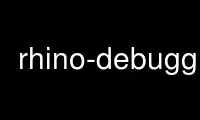
This is the command rhino-debugger that can be run in the OnWorks free hosting provider using one of our multiple free online workstations such as Ubuntu Online, Fedora Online, Windows online emulator or MAC OS online emulator
PROGRAM:
NAME
rhino-debugger - invokes the rhino JavaScript debugger GUI
SYNOPSIS
rhino-debugger [options] script_filename_or_url [script_arguments]
DESCRIPTION
This manual page documents briefly the rhino-debugger command. This manual page was
written for the Debian distribution because the original program does not have a manual
page. It is written according to the html documentation.
rhino-debugger is a start script for the rhino JavaScript debugger. The Rhino JavaScript
debugger is a GUI that allows debugging of interpreted JavaScript scripts run in Rhino.
Note that this debugger will not work with JavaScript scripts run in the mozilla browser
since Rhino is not the engine used in such environments.
OPTIONS
-e script_source
Executes script_source as a JavaScript script.
-f script_filename_or_url
Reads script_filename_or_url content and execute it as a JavaScript script.
-opt, -O optLevel
Optimizes at level optLevel, which must be an integer between 0 and 9.
-version versionNumber
Specifies the language version to compile with. The string versionNumber must be
one of 100, 110, 120, 130, or 140. See JavaScript Language Versions for more
information on language versions.
-strict
Enable strict mode.
EXAMPLE
Example debugging the NervousText.js applet written in JavaScript. The example is provided
in the librhino-java-doc package.
$ rhino-debugger NervousText.js
Use rhino-debugger online using onworks.net services
