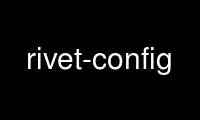
This is the command rivet-config that can be run in the OnWorks free hosting provider using one of our multiple free online workstations such as Ubuntu Online, Fedora Online, Windows online emulator or MAC OS online emulator
PROGRAM:
NAME
rivet-config - configuration tool for Rivet
SYNOPSIS
rivet-config [option]
OPTIONS
--help, -h
show this help message
--prefix
show the installation prefix (cf. autoconf)
--includedir
show the path to the directory containing the Rivet headers
--libdir
show the path to the directory containing the Rivet libraries
--datadir
show the path to the directory containing Rivet data
--pythonpath
show the path(s) to the directory containing Rivet Python modules
--cppflags
returns a Rivet '-I' string for insertion into CPPFLAGS
--ldflags
returns a Rivet '-L' string for insertion into LDFLAGS
--libs returns a Rivet '-l' string for insertion into LIBS or LIBADD
--version
returns Rivet release version number
Use rivet-config online using onworks.net services
