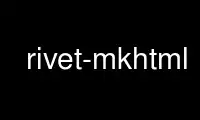
This is the command rivet-mkhtml that can be run in the OnWorks free hosting provider using one of our multiple free online workstations such as Ubuntu Online, Fedora Online, Windows online emulator or MAC OS online emulator
PROGRAM:
NAME
rivet-mkhtml - Make web pages from histogram files written out by Rivet
SYNOPSIS
rivet-mkhtml [options] <aidafile1> [<aidafile2> <aidafile3>...]
DESCRIPTION
Make web pages from histogram files written out by Rivet. You can specify multiple Monte
Carlo AIDA files to be compared in the same syntax as for compare-histos, i.e. including
plotting options.
Reference data, analysis metadata, and plot style information should be found
automatically (if not, set the RIVET_ANALYSIS_PATH or similar variables appropriately).
You can overwrite an existing output directory.
OPTIONS
-h, --help
show this help message and exit
-o OUTPUTDIR, --outputdir=OUTPUTDIR
directory for webpage output
-t TITLE, --title=TITLE
title to be displayed on the main web page
-c CONFIGFILES, --config=CONFIGFILES
plot config file(s) to be used with compare-histos.
-s, --single
display plots on single webpage.
--no-ratio
don't draw a ratio plot under each main plot.
--mc-errs
plot error bars.
--refid=REF_ID
ID of reference data set (file path for non-REF data)
-n NUMTHREADS, --num-threads=NUMTHREADS
request make-plots to use a specific number of threads.
--pdf use PDF as the vector plot format.
--ps use PostScript as the vector plot format.
--booklet
create booklet (currently only available for PDF with pdftk).
-i, --ignore-unvalidated
ignore unvalidated analyses.
--ignore-missing
ignore missing AIDA files.
-m PATHPATTERNS, --match=PATHPATTERNS
only write out histograms from analyses whose name matches any of these regexes
-M PATHUNPATTERNS, --unmatch=PATHUNPATTERNS
Exclude histograms whose $path/$name string matches these regexes
--palatino
Use Palatino as font (default).
--cm Use Computer Modern as font.
--times
Use Times as font.
--minion
Use Adobe Minion Pro as font. Note: You need to set TEXMFHOME first.
-v, --verbose
Add extra debug messages
Use rivet-mkhtml online using onworks.net services
