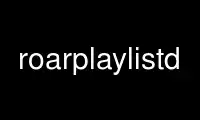
This is the command roarplaylistd that can be run in the OnWorks free hosting provider using one of our multiple free online workstations such as Ubuntu Online, Fedora Online, Windows online emulator or MAC OS online emulator
PROGRAM:
NAME
rpld - RoarAudio PlayList Daemon
SYNOPSIS
rpld [OPTIONS]
DESCRIPTION
The RoarAudio PlayList Daemon is a daemon which manages playlists and can play files or
streams from those lists using a RoarAudio Sound Server.
MISC OPTIONS
-h --help
Show a small help.
--daemon
Daemonize (go into background).
--watchdog
Start watchdog. This will automatically terminate the daemon if it stops
responding.
--server SERVER
Set default server to the RoarAudio server (e.g. roard) at SERVER.
--server-queue SERV
The server to use for the Main Queue. Normally --server should be used.
--server-info SERV
Copies the serverinfo data from the given server. Use +default as server to use the
data from the default server. The following data is copied from the server:
location, description, contact, serial and uiurl.
--pidfile PIDFILE
Write a pidfile at PIDFILE.
--histsize NUM
Set size of the default history playlist to NUM entrys. This may be overwritten by
restoring a store. The special value of "default" can be used to not alter the
value. This may be used by init scripts to keep the default.
--location LOC
Sets lion-readable location of server. Examples: livingroom, room 32
--description DESC
Sets lion-readable description of server. Examples: Stereo, UKW Transmitter
--contact CONTACT
Sets contact information for the server.
--serial SERIAL
Sets the serial number for this device or server. This is normally only used by
embedded systems.
--uiurl UIURL
Sets the URL of the user interface for this device or server. This is normally
only used by embedded systems. It is common to set this to a URL of type HTTP but
all protocols are considered valid. This includes ssh, telnet and others.
--plugin-load PLUGIN
Load plugin PLUGIN.
--plugin-args ARGS
Set the plugin arguments for the plugin loaded next to ARGS. This must always be
used before --plugin-load.
SECURITY OPTIONS
--user USER
Sets UID to USER.
--group GROUP
Sets GID to GROUP.
--allow-running-as-root
Allow one to run as root. This is a bad thing to do. Do never set this option.
This will open very bad security holes!
STORE OPTIONS
--restore
Restore state from store.
--no-restore
Do not restore state from store.
--auto-restore
will restore old state if possible. This is a non-fatal version of --restore.
--store
Store state on exit.
--no-store
Do not store state on exit.
--store-path DIR
Location where to store/restore from/to.
PLAYBACK OPTIONS
--play Start in playling state.
--stopped
Start in stopped state (default).
--no-default-queue
Do not create a default queue. If set and no store is loaded or the loaded store
does not contain any queues itself rpld will not connect to any RoarAudio server at
startup at all. This is mainly for debuggung and testing.
--role ROLE
Set role for streams (default: music). The special value of "default" can be used
to use the default.
--codec-helper-rate RATE
Set the sample rate the codec helper uses as it's output format.
--codec-helper-bits BITS
Set the number of bits the codec helper uses as it's output format.
--codec-helper-channels CHANNELS
Set the number of channels the codec helper uses as it's output format.
--codec-helper-codec CODEC
Set the codec the codec helper uses as it's output format.
PLAYLIST OPTIONS
--playlist-import PLAYLIST TYPE FILE
Load playlist PLAYLIST of type TYPE from file FILE. The playlist is created if it
does not exist.
--playlist-export PLAYLIST TYPE FILE
save playlist PLAYLIST to file FILE in format TYPE.
--load-playlist PLAYLIST TYPE FILE
The old name of --playlist-import. Should not be used.
NETWORK OPTIONS
--tcp Listen on TCP Socket.
--unix Listen on UNIX Socket.
--decnet
Listen on DECnet Socket.
--port PORT
Listen on port PORT. This is only useful for TCP listen sockets.
--bind ADDR
Listen on address ADDR.
--proto PROTO
Set protocol of listen socket.
--acclev LEV
Sets the accesslevel for this socket to LEV.
--new-sock
Opens an additional listen socket.
--slp Enable OpenSLP support.
--no-listen
Do not add a default listening socket. This option is in general not very useful
for any user. It is only useful for specal tests and with --client-fh.
--client-fh FH
Added a client at the given FH to rpld. This option is in general not very useful
for any user.
--close-fh FH
This closes a given FH at startup time. This option is in general not very useful
for any user.
CODEC OPTIONS
--bl-codec CODEC
Use helper for codec CODEC.
Use roarplaylistd online using onworks.net services
