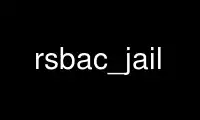
This is the command rsbac_jail that can be run in the OnWorks free hosting provider using one of our multiple free online workstations such as Ubuntu Online, Fedora Online, Windows online emulator or MAC OS online emulator
PROGRAM:
NAME
rsbac_jail - put program into RSBAC jail
SYNOPSIS
rsbac_jail [-vilnrao] {path} {IP} {prog} [args]
DESCRIPTION
All Linux kernels provide the chroot system call to confine a process in a subdirectory.
Unfortunately, this does not protect the system from root processes, and it can be broken
out of. The JAIL module extends the chroot system call functionality to provide a superset
of the FreeBSD jail functionality (except individual kernel level hostnames).
This program will put the process into a jail with chroot to path, ip address IP and then
execute prog with args.
See appropriate RSBAC documentation about for JAIL module details.
OPTIONS
-v verbose program output
-i allow access to IPC outside this jail
-l allow jailed processes to change their rlimits
-n allow all network families, not only UNIX and INET (IPv4)
-r allow INET (IPv4) raw sockets (e.g. for ping)
-a auto-adjust INET any address 0.0.0.0 to jail address, if set
-o additionally allow to/from remote INET (IPv4) address 127.0.0.1
Use rsbac_jail online using onworks.net services
