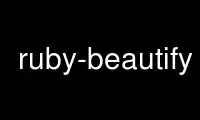
This is the command ruby-beautify that can be run in the OnWorks free hosting provider using one of our multiple free online workstations such as Ubuntu Online, Fedora Online, Windows online emulator or MAC OS online emulator
PROGRAM:
NAME
ruby-beautify, rbeautify - CLI binary that will pretty up Ruby code
SYNOPSIS
ruby-beautify [-hVts] [-c <count>] [--overwrite] [<file>...]
rbeautify [-hVts] [-c <count>] [--overwrite] [<file>...]
OPTIONS
-h
Show some help.
-V, --version
Show version.
-t, --tabs
Use tab(s) as indent character.
-s, --spaces
Use space(s) as indent character.
-c <count>, --indent_count <count>
Count of characters to use for indenting.
--overwrite
Overwrites file(s) in place. It won’t overwrite files that fail syntax check.
<file>...
Pretty up provided file(s).
If it is run without specifying a filename, it will read from STDIN.
CONFIGURATION FILE
Options presented above can be set inside a configuration file named .ruby-beautify. It
can be placed anywhere up in the directory tree. Options need to be separated by a new
line and options that use parameter value require "=" to be added between parameter name
and the value.
HISTORY
The original analyzer that ruby-beautify was based on is available at:
http://www.arachnoid.com/ruby/rubyBeautifier.html.
Original work is based on sublime-text2 plugin:
https://github.com/CraigWilliams/BeautifyRuby which was cleaned up and made suitable for
use directly in a shell.
Ruby-beautify was recently re-written to use the stdlib ripper gem to do the lexical
analyzing. Consequently all of the old legacy code was dropped.
Use ruby-beautify online using onworks.net services
