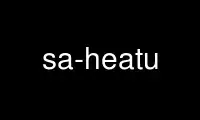
This is the command sa-heatu that can be run in the OnWorks free hosting provider using one of our multiple free online workstations such as Ubuntu Online, Fedora Online, Windows online emulator or MAC OS online emulator
PROGRAM:
NAME
sa-heatu - Spamasassin Heuristic Email Address Tracker Utility
SYNOPSIS
sa-heatu [options] [dbfile [timestamp-file]]
DESCRIPTION
Check or clean a SpamAssassin auto-whitelist (AWL) database file.
The Auto-WhiteList (AWL) feature in Spamassassing tracks scores from messages previously
received and adjusts the message score, either by boosting messages from senders who send
ham or penalizing senders who have sent spam previously. This not only treats some senders
as if they were whitelisted but also treats spammers as if they were blacklisted. To
enable AWL in spamassassin, read dcoumentation:
perldoc Mail::SpamAssassin::Conf
This is an enhanced version of the original AWL tool. The AWL database can be examined and
pruned; single email entries can be removed. This is useful when a spammer sends one or
more ham messages before sending spam.
Without special options, the program generates a summary of the database (see FILES):
$ sa-heatu -D -n /var/spool/spamassassin/auto-whitelist
0 entries removed.
0 entries would be expired.
0 timestamps would be added.
0 timestamps would be updated.
308 entries input.
308 entries output = input - expired - removed.
With option --verbose it generates output:
AVG TOTSCORE COUNT EMAIL IPBASE
AVG is the average score; TOTSCORE is the total score of all mails seen so far; COUNT is
the number of messages seen from that sender; EMAIL is the sender's email address, and
IPBASE is the AWL base IP address.
AWL base IP address is a way to identify the sender's IP address they frequently send
from, in an approximate way, but remaining hard for spammers to spoof. The algorithm is as
follows:
- Take the last Received header that contains a public IP address;
namely one which is not in private, unrouted IP space.
- Chop off the last two octets, assuming that the user may be in
an ISP's dynamic address pool.
Negative values indicate senders of ham:
average total count
6.8 6.8 1 [email protected] 72.26
-8.1 -16.2 2 [email protected] 98.109
1.4 15.9 11 [email protected] 38.105
13.9 13.9 1 [email protected] 89.185
OPTIONS
-D, --DONTupdatetimestamps
No timestamps processing is done. Alias for --noTimestamps.
-e, --expireOlderThan NUMBER
Expire entries older than NUMBER of days.
-f, --firstTimes
Use this for the first run to avoid reading timestamps.
-h, --help
Display short help.
-n, --noTimestamps
No timestamps processing.
-p, --prune NUMBER
Clean out infrequently-used AWL entries. The NUMBER can be used to select the
threshold at which entries are kept or deleted. Value 1 means that entries seen once
are deleted.
-q, --quiet
Be quiet.
-r, --remove EMAIL
Remove EMAIL from database.
-s, --showUpdates
Output entries updated or added or removed, in addition to the summary.
-v, --verbose
Display more information. Note that this may display lot of information from the
database.
EXAMPLES
To see valid senders:
sa-heatu --verbose -D | sort -n | head -n 20
To see top spammers:
sa-heatu --verbose -D | sort -n | tail -n 20
To display single record:
sa-heatu --verbose -n | grep -i [email protected]
To remove of [email protected] entry:
$ sa-heatu -n --remove [email protected]
Using $HOME/.spamassassin/auto-whitelist
average total count found
34.5 34.5 1 [email protected] 41.202
1 deleted.
259 keys with 1 entry.
658 keys with 2 entries.
1675 entries.
To shrink the database considerably by removing entries that only have one hit:
sa-heatu --prune
Average total count email address ip network address last time updated: Note: the date and
time stamp is the time sa-heatu was run, not the time the email was received:
sa-heatu --verbose -D | sort -n | head -5
ENVIRONMENT
None.
Use sa-heatu online using onworks.net services
