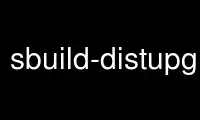
This is the command sbuild-distupgrade that can be run in the OnWorks free hosting provider using one of our multiple free online workstations such as Ubuntu Online, Fedora Online, Windows online emulator or MAC OS online emulator
PROGRAM:
NAME
sbuild-update - update, upgrade, and clean an sbuild chroot with apt-get
SYNOPSIS
sbuild-update [-h|--help] [-V|--version] [--arch=architecture] [-u|--update]
[-g|--upgrade] [-d|--dist-upgrade] [-c|--clean] [-a|--autoclean] [-r|--autoremove] CHROOT1
[CHROOT2 [CHROOTn...]]
sbuild-update -k|--keygen
(DEPRECATED) sbuild-upgrade [-h|--help] [-V|--version] CHROOT1 [CHROOT2 [CHROOTn...]]
(DEPRECATED) sbuild-distupgrade [-h|--help] [-V|--version] CHROOT1 [CHROOT2 [CHROOTn...]]
(DEPRECATED) sbuild-clean [-h|--help] [-V|--version] [-c|--clean] [-a|--autoclean]
[-r|--autoremove] CHROOT1 [CHROOT2 [CHROOTn...]]
DESCRIPTION
sbuild-update runs apt-get inside the specified chroot performing update, upgrade,
dist-upgrade, clean, autoclean, and/or autoremove depending on the options specified on
the command line.
sbuild-upgrade, sbuild-distupgrade, and sbuild-clean, are deprecated. They now simply run
sbuild-update with the appropriate options (--upgrade or --dist-upgrade for sbuild-upgrade
or sbuild-distupgrade respectively) along with whatever arguments were passed in the
scripts.
OPTIONS
Actions
-h, --help
Display this manual.
-V, --version
Print version information.
--arch=architecture
Update chroot for the architecture specified.
-u, --update
Perform an apt-get update.
-g, --upgrade
Perform an apt-get upgrade.
-d, --dist-upgrade
Perform an apt-get dist-upgrade.
-c, --clean
Perform an apt-get clean.
-a, --autoclean
Perform an apt-get autoclean.
-r, --autoremove
Perform an apt-get autoremove.
-k, --keygen
Generate a GPG public/private key pair for self-signing local apt archives, used
for installation of dependency packages. Note that this requires a significant
amount of entropy (randomness) and may hang on systems with poor entropy sources,
such as headless systems without direct user input. In this situation, it is
advisable to create the key on a trusted local system, and copy the files to the
build system by hand from /var/lib/sbuild/apt-keys/.
Chroot selection
CHROOT The chroot to use. Note that ‘o’, ‘s’, ‘t’, ‘u’ and ‘e’ may be used as
abbreviations for ‘oldstable’, ‘stable’, ‘testing’, ‘unstable’ and ‘experimental’,
respectively.
EXAMPLES
To update the unstable chroot:
% sbuild-update --update unstable
To upgrade the unstable chroot:
% sbuild-update --upgrade unstable
To clean the unstable chroot:
% sbuild-update --clean unstable
To perform an update, dist-upgrade, clean, autoclean, and autoremove for the unstable
chroot:
% sbuild-update -udcar unstable
AUTHORS
Roger Leigh.
Andres Mejia.
COPYRIGHT
Copyright © 2006–2009 Roger Leigh <[email protected]>.
Copyright © 2010 Andres Mejia <[email protected]>.
Use sbuild-distupgrade online using onworks.net services
