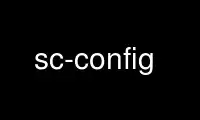
This is the command sc-config that can be run in the OnWorks free hosting provider using one of our multiple free online workstations such as Ubuntu Online, Fedora Online, Windows online emulator or MAC OS online emulator
PROGRAM:
NAME
sc-config - script to get information about the installed version of SC
SYNOPSIS
sc-config [--prefix[=DIR] ] [--exec-prefix[=DIR] ] [--version] [--libs] [--cppflags]
[--cc] [--cflags] [--cxx] [--cxxflags] [--f77] [--f77flags]
DESCRIPTION
The sc-config program can be used to obtain the compilers, compiler options and libraries
needed to use the SC (Scientific Computing) toolkit from your program.
OPTIONS
The sc-config program returns information about how SC was compiled and installed. The
following information is available:
--prefix
The directory where SC is installed.
--version
The version of SC.
--libdir
The directory were the libraries are found.
--libs The libraries and library paths needed to link.
--cppflags
The include directories needed to build.
--cc The C compiler.
--cflags
The C compiler flags.
--cxx The C++ compiler.
--cxxflags
The C++ compiler flags.
--f77 The FORTRAN 77 compiler.
--f77flags
The FORTRAN 77 compiler flags.
EXAMPLES
To use the sc-config program to link your executable to SC, use a Makefile for GNU make
similar to the following:
SCCONFIG = /usr/bin/sc-config
CXX := $(shell $(SCCONFIG) --cxx)
CXXFLAGS := $(shell $(SCCONFIG) --cxxflags)
CPPFLAGS := $(shell $(SCCONFIG) --cppflags)
LIBS := $(shell $(SCCONFIG) --libs)
myprog: myprog.o
$(CXX) $(CXXFLAGS) -o $@ $^ $(LIBS)
Use sc-config online using onworks.net services
