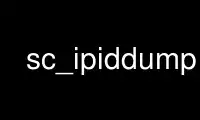
This is the command sc_ipiddump that can be run in the OnWorks free hosting provider using one of our multiple free online workstations such as Ubuntu Online, Fedora Online, Windows online emulator or MAC OS online emulator
PROGRAM:
NAME
sc_ipiddump — utility to dump IP-ID values embedded in ping, traceroute, and dealias objects
in warts files.
SYNOPSIS
sc_ipiddump [-i ips] [-O options] [-U userid] [file ...]
DESCRIPTION
The sc_ipiddump utility dumps the IP-ID values embedded in IPv4 and IPv6 responses to ping,
traceroute, and dealias objects. The output contains the transit and receive timestamps,
the source address used by scamper when probing, the interface address which replied, and
the IPID value (in hexadecimal). The objects are sorted by transmit time. The supported
options to sc_ipiddump are as follows:
-i ip restricts the selection of source addresses to those with the given IP address(es).
-O options
allows the behavior of sc_ipiddump to be further tailored. The current choice for
this option is:
- notrace: do not parse traceroutes for IPID values.
-U userid
restricts the selection of warts objects to those with the given userid(s).
EXAMPLES
Given an input file foo.warts, the following command dumps IP-ID values found in objects
with userid values 3 and 4:
sc_ipiddump -U 3,4 foo.warts
Given an input file foo.warts.gz, the following command dumps IP-ID values found in
responses from IP address 192.0.2.1
zcat foo.warts.gz | sc_ipiddump -i 192.0.2.1 -
Use sc_ipiddump online using onworks.net services
