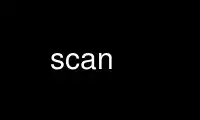
This is the command scan that can be run in the OnWorks free hosting provider using one of our multiple free online workstations such as Ubuntu Online, Fedora Online, Windows online emulator or MAC OS online emulator
PROGRAM:
NAME
scan - a program to produce channel.conf files.
SYNOPSIS
scan [options]
DESCRIPTION
This manual page documents briefly the scan commands.
scan is a program to produce channels.conf files.
OPTIONS
-c [initial-tuning-data-file]
scan on currently tuned transponder only
-v verbose (repeat for more)
-q quiet (repeat for less)
-a N use DVB /dev/dvb/adapterN/
-f N use DVB /dev/dvb/adapter?/frontendN
-d N use DVB /dev/dvb/adapter?/demuxN
-s N use DiSEqC switch position N (DVB-S only)
-i N spectral inversion setting (0: off, 1: on, 2: auto [default])
-n evaluate NIT-other for full network scan (slow!)
-5 multiply all filter timeouts by factor 5 for non-DVB-compliant section repitition
rates
-o fmt output format: 'zap' (default), 'vdr' or 'pids' (default with -c)
-x N Conditional Access, (default -1) N=0 gets only FTA channels N=-1 gets all
channels N=xxx sets ca field in vdr output to :xxx:
-t N Service select, Combined bitfield parameter. 1 = TV, 2 = Radio, 4 = Other,
(default 7)
-p for vdr output format: dump provider name
-e N VDR version, default 3 for VDR-1.3.x and newer value 2 sets NIT and TID to
zero Vdr version 1.3.x and up implies -p.
-l lnb-type (DVB-S Only) (use -l help to print types) or
-l low[,high[,switch]] in Mhz
-u UK DVB-T Freeview channel numbering for VDR
-P do not use ATSC PSIP tables for scanning (but only PAT and PMT) (applies for ATSC
only)
-A N check for ATSC 1=Terrestrial [default], 2=Cable or 3=both
-U Uniquely name unknown services
This manual page was written by Uwe Bugla <[email protected]>.
February 14, 2010 scan(1)
Use scan online using onworks.net services
