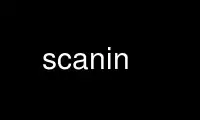
This is the command scanin that can be run in the OnWorks free hosting provider using one of our multiple free online workstations such as Ubuntu Online, Fedora Online, Windows online emulator or MAC OS online emulator
PROGRAM:
NAME
Scanin, - Scanin.
DESCRIPTION
Scanin, Version 1.6.3
SYNOPSIS
scanin [options] input.tif recogin.cht valin.cie [diag.tif]
:- inputs 'input.tif' and outputs scanner 'input.ti3', or
scanin -g [options] input.tif recogout.cht [diag.tif]
:- outputs file 'recogout.cht', or
scanin -o [options] input.tif recogin.cht [diag.tif]
:- outputs file 'input.val', or
scanin -c [options] input.tif recogin.cht scanprofile.[icc|mpp] pbase [diag.tif]
:- inputs pbase.ti2 and outputs printer pbase.ti3, or
scanin -r [options] input.tif recogin.cht pbase [diag.tif]
:- inputs pbase.ti2+.ti3 and outputs pbase.ti3
-g Generate a chart reference (.cht) file
-o Output patch values in .val file
-c Use image to measure color to convert printer pbase .ti2 to .ti3
-ca Same as -c, but accumulates more values to pbase .ti3 from subsequent pages
-r Replace device values in pbase .ti2/.ti3 Default is to create a scanner .ti3 file
-F x1,y1,x2,y2,x3,y3,x4,y4
Don't auto recognize, locate using four fiducual marks
-p Compensate for perspective distortion
-a Recognise chart in normal orientation only (-A fallback as is) Default is to
recognise all possible chart angles
-m Return true mean (default is robust mean)
-G gamma
Approximate gamma encoding of image
-v [n] Verbosity level 0-9
-d [ihvglLIcrsonap]
Generate diagnostic output (try -dipn)
i diag - B&W of input image
h diag - Horizontal edge/tick detection
v diag - Vertical edge/tick detection
g diag - Groups detected
l diag - Lines detected
L diag - All lines detected
I diag - lines used to improve fit
c diag - lines perspective corrected
r diag - lines rotated
s diag - diagnostic sample boxes rotated
o diag - sample box outlines
n diag - sample box names
a diag - sample box areas
p diag - pixel areas sampled
-O outputfile Override the default output filename & extension.
Use scanin online using onworks.net services
