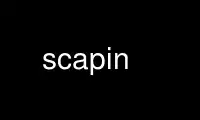
This is the command scapin that can be run in the OnWorks free hosting provider using one of our multiple free online workstations such as Ubuntu Online, Fedora Online, Windows online emulator or MAC OS online emulator
PROGRAM:
NAME
scapin - Scan path insertion
SYNOPSIS
scapin [-VRB] [-P file] Input_name Path_name Output_name
DESCRIPTION
SCAPIN is an automatic scan path generator for gate level netlists. SCAPIN inserts a scan
path in the netlist Input_name and drives a new netlist Output_name. This scan path
contains all registers specified in the file Path_name.path (see below for the exact
syntax). SCAPIN adds also 3 new connectors in the netlist: scan_in, scan_out and
scan_test in order to control the scan path. Eventually SCAPIN adds an output buffer
before the output connector scan_out (option -B).
ENVIRONMENT VARIABLES
MBK_WORK_LIB(1)
indicates the path to the read/write directory for the session.
MBK_IN_LO(1)
indicates the input netlist file format.
MBK_OUT_LO(1)
indicates the output netlist file format.
SCAPIN_PARAM_NAME
indicates the location of a parameter file (with extention .scapin) containing
the properties (ports name, models name etc ...) of all cells needed for the
scan path insertion. (see below for the exact syntax)
OPTIONS
-V Sets verbose mode on. Each step is displayed on the standard output.
-R All registers of the scan path are replaced by an equivalent scannable register
cell (called reg-mux). (With the default option a simple multiplexor is added
just before all registers of the scan path).
-B Adds an output buffer before the output connector scan_out.
-P file Specifies a parameter file (with extention .scapin) containing the properties of
all cells needed for the scan path insertion. (see below for the exact syntax)
# Example of .scapin file
BEGIN_MUX
MUX_MODEL mx2_x2
MUX_SEL cmd
MUX_INPUT_SEL i1
MUX_INPUT_NSEL i0
MUX_VDD vdd
MUX_VSS vss
MUX_OUTPUT q
END_MUX
BEGIN_REG
REG_MODEL sff1_x4
REG_CLK ck
REG_INPUT i
REG_VDD vdd
REG_VSS vss
REG_OUTPUT q
REG_MUX mx2_x2
REG_REG_MUX sff2_x4
END_REG
BEGIN_REG_MUX
REG_MUX_MODEL sff2_x4
REG_MUX_SEL cmd
REG_MUX_INPUT_SEL i1
REG_MUX_INPUT_NSEL i0
REG_MUX_CLK ck
REG_MUX_VDD vdd
REG_MUX_VSS vss
REG_MUX_OUTPUT q
REG_MUX_MUX mx2_x2
REG_MUX_REG sff1_x4
END_REG_MUX
BEGIN_BUF
BUF_MODEL buf_x2
BUF_INPUT i
BUF_VDD vdd
BUF_VSS vss
BUF_OUTPUT q
END_BUF
Path_name Specifies a parameter file (with extention .path) containing an ordered list of
all instances (registers) of the scan path. It contains also the name of the 3
connectors scan_in, scan_out and scan_test. (see below for the exact syntax)
# Example of .path file
BEGIN_PATH_REG
cs_0
cs_1
cs_2
END_PATH_REG
BEGIN_CONNECTOR
SCAN_IN scin
SCAN_OUT scout
SCAN_TEST test
END_CONNECTOR
Use scapin online using onworks.net services
