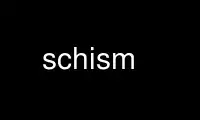
This is the command schism that can be run in the OnWorks free hosting provider using one of our multiple free online workstations such as Ubuntu Online, Fedora Online, Windows online emulator or MAC OS online emulator
PROGRAM:
NAME
schism - music editor
SYNOPSIS
schism [ options ] [ directory ] [ file ]
DESCRIPTION
This manual page documents briefly the schism command.
schism is a music editor (tracker) that aims to match the look and feel of Impulse Tracker
so closely as possible. It can edit the following music modules formats it (native), s3m,
xm, mod.
OPTIONS
-a DRIVER, --audio-driver=DRIVER
SDL audio driver (or "none")
-v DRIVER, --video-driver=DRIVER
SDL video driver
--classic, --no-classic
start schism in classic mode
--display=DISPLAYNAME
X11 display to use (e.g. ":0.0")
-f, +f, --fullscreen, --no-fullscreen
start in fullscreen mode
-p, +p, --play, --no-play
start playing after loading song on command line
--font-editor, --no-font-editor
start in font-editor (itf)
--hooks, --no-hooks
run startup/exit hooks (default: enabled)
--version
display version information
-h, --help
print this stuff
Use schism online using onworks.net services
