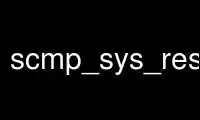
This is the command scmp_sys_resolver that can be run in the OnWorks free hosting provider using one of our multiple free online workstations such as Ubuntu Online, Fedora Online, Windows online emulator or MAC OS online emulator
PROGRAM:
NAME
scmp_sys_resolver - Resolve system calls
SYNOPSIS
scmp_sys_resolver [-h] [-a ARCH ] [-t] SYSCALL_NAME | SYSCALL_NUMBER
DESCRIPTION
This command resolves both system call names and numbers with respect to the given
architecture supplied in the optional ARCH argument. If the architecture is not supplied
on the command line then the native architecture is used. If the "-t" argument is
specified along with a system call name, then the system call will be translated as
necessary for the given architecture. The "-t" argument has no effect if a system call
number is specified.
In some combinations of architecture and system call, a negative system call number will
be displayed. A negative system call number indicates that the system call is not defined
for the given architecture and is treated in a special manner by libseccomp depending on
the operation.
-a ARCH
The architecture to use for resolving the system call. Valid ARCH values are
"x86", "x86_64", "x32", and "arm".
-t If necessary, translate the system call name to the proper system call number, even
if the system call name is different, e.g. socket(2) on x86.
-h A simple one-line usage display.
EXIT STATUS
Returns zero on success, errno values on failure.
NOTES
The libseccomp project site, with more information and the source code repository, can be
found at https://github.com/seccomp/libseccomp. This tool, as well as the libseccomp
library, is currently under development, please report any bugs at the project site or
directly to the author.
Use scmp_sys_resolver online using onworks.net services
