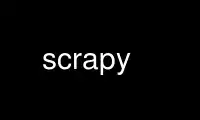
This is the command scrapy that can be run in the OnWorks free hosting provider using one of our multiple free online workstations such as Ubuntu Online, Fedora Online, Windows online emulator or MAC OS online emulator
PROGRAM:
NAME
scrapy - the Scrapy command-line tool
SYNOPSIS
scrapy [command] [OPTIONS] ...
DESCRIPTION
Scrapy is controlled through the scrapy command-line tool. The script provides several
commands, for different purposes. Each command supports its own particular syntax. In
other words, each command supports a different set of arguments and options.
OPTIONS
fetch [OPTION] URL
Fetch a URL using the Scrapy downloader
--headers
Print response HTTP headers instead of body
runspider [OPTION] spiderfile
Run a spider
--output=FILE
Store scraped items to FILE in XML format
settings [OPTION]
Query Scrapy settings
--get=SETTING
Print raw setting value
--getbool=SETTING
Print setting value, intepreted as a boolean
--getint=SETTING
Print setting value, intepreted as an integer
--getfloat=SETTING
Print setting value, intepreted as an float
--getlist=SETTING
Print setting value, intepreted as an float
--init Print initial setting value (before loading extensions and spiders)
shell URL | file
Launch the interactive scraping console
startproject projectname
Create new project with an initial project template
--help, -h
Print command help and options
--logfile=FILE
Log file. if omitted stderr will be used
--loglevel=LEVEL, -L LEVEL
Log level (default: None)
--nolog
Disable logging completely
--spider=SPIDER
Always use this spider when arguments are urls
--profile=FILE
Write python cProfile stats to FILE
--lsprof=FILE
Write lsprof profiling stats to FILE
--pidfile=FILE
Write process ID to FILE
--set=NAME=VALUE, -s NAME=VALUE
Set/override setting (may be repeated)
Use scrapy online using onworks.net services
