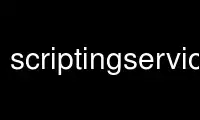
This is the command scriptingserviceexample that can be run in the OnWorks free hosting provider using one of our multiple free online workstations such as Ubuntu Online, Fedora Online, Windows online emulator or MAC OS online emulator
PROGRAM:
NAME
scriptingserviceexample — Example client script for the Scripting Service
SYNOPSIS
scriptingserviceexample [ID]
DESCRIPTION
scriptingserviceexample is a small shell script providing an example of how to use the
scripting service PU and PE: it first creates a temporary directory with a name created from
the given unique ID. In this directory, an input directory is created containing two files:
an example input file "my-input.data" and a run script "ssrun" (the run script is written by
echo commands within scriptingserviceexample). The input directory is archived by Tar/GZip
and provided to scriptingclient as input file. scriptingclient distributes the input to a
Scripting PE, which unpacks the archive and executes "ssrun". "ssrun" gets the name of an
output archive as its first argument; this archive is created by the example script and
contains an example output file "my-output.data". The output archive is transferred back to
the PU. Finally, scriptingserviceexample dumps the content of "my-output.data".
scriptingserviceexample can be taken as an example to do something more useful with the
scripting service: for example, simulation input could be packaged with a script actually
executing a simulation program on the input and archiving the results. Then, the scripting
service can be used to distribute a set of simulation runs to a pool of processing nodes.
Important note on security: the scripting service does not include any security features
yet. That is, arbitrary scripts will be executed. Without modifications (for example
signatures), do NOT use it outside of a controlled environment!
ARGUMENTS
The following options are available:
ID Gives an unique identifier for the example run, for example: 1234.
Use scriptingserviceexample online using onworks.net services
