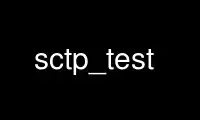
This is the command sctp_test that can be run in the OnWorks free hosting provider using one of our multiple free online workstations such as Ubuntu Online, Fedora Online, Windows online emulator or MAC OS online emulator
PROGRAM:
NAME
sctp_test - Send and receive messages via SCTP
SYNOPSIS
sctp_test -H -P -h -p -l|s
DESCRIPTION
This is a userspace test application for the SCTP Linux kernel reference implementation.
OPTIONS
-H local-addr
-P local-port
-h remote-addr
-p remote-port
-s Act as client
-l Listen for connections (server)
-a assoc_pattern
assoc_pattern in the mixed mode 0 = sequential ascending(default) 1 = random
-d debug
0 = none 1 = min(default) 2 = max
-c testcase
0 = 1 byte packets. 1 = 1352 byte packets.
(fragmentation point for an i/f with 1500 as mtu.) 2 = 1353 byte packets.
(min. size at which fragmentation occurs
for an i/f with 1500 as mtu.) 3 = Sequence of 1, 1353, 32768 byte packets. 4
= Sequence of following size packets.
(1, 1000, 2000, 3000, 5000, 10000,15000, 20000, 25000, 32768) 5 = 32768 byte
packets.
(default max receive window size.) 6 = random size packets.
-ve value
Packets of specifed size.
-m msgsize
(1500-65515, default value 32768)
-x number_of_repeats
-o order_pattern
0 = all unordered(default) 1 = all ordered 2 = alternating 3 = random -t
stream_pattern
0 = sequential ascending(default)
1 = random -M max_stream (default value 0) -r seed (default 0, use time()) -L
num_ports (default value 0). Run the mixed mode -S num_ports (default value 0). Run
the mixed mode -D Drain. If in client mode do a read following send.
USAGE
server: sctp_test -H local_addr -P local_port -l
client: sctp_test -H local_addr -P local_port -h remote_addr
-p remote-port -s
Use sctp_test online using onworks.net services
