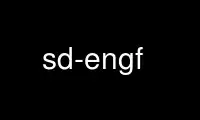
This is the command sd-engf that can be run in the OnWorks free hosting provider using one of our multiple free online workstations such as Ubuntu Online, Fedora Online, Windows online emulator or MAC OS online emulator
PROGRAM:
NAME
sd-eng, sd-engf, sd-c - text watermarking and watermark recovery
SYNOPSIS
sd-eng [-6] -i origfile newfile "Recipient" ["Comment"]
sd-eng [-6] -e origfile newfile
sd-eng [-6] -l
DESCRIPTION
snowdrop is a stenographic text watermarking and watermark recovery system. It is
composed of three programs:
sd-eng Watermark normal English text.
sd-engf
Watermark fine quality English text, yielding higher quality output but encoding
less information.
sd-c Watermark C code.
The three programs operate similarly, with the same parameters and usage. The watermark
is encoded in using a number of techniques, such as whitespace reformatting, typo
insertation, word substitutions, punctuation changes, and for C code, logic reordering,
variable name mangling, etc.
The watermark is a md5sum, which is retrievable from as little as 5 or 10 lines of the
watermarked document. Even large changes to a medium sized document should not obscure the
watermark, as it is stored redundantly in multiple independent channels.
The three usage modes are adding a watermark, checking for the presence of a watermark,
and listing the contents of your database of watermarks. Note that to later check a
watermark, you must retain a copy of the original, un-watermarked file.
OPTIONS
-i Inject a watermark into a file. You must pass it the original file, the filename to
output the watermarked version to, information about who you intend the watermarked
file for, and an optional comment.
-e Extract a watermark from a file. Needs the original file and the new file that you
suspect bears the watermark.
-l Lists the contents of the watermark database. Each of the three programs will have
a different list.
-6 Enable 64 bit watermarking. The default is a weak 32 bit watermark.
ENVIRONMENT
SD_SYNONYMS
This variable can be used to point snowdrop at a customized synonyms file.
Use sd-engf online using onworks.net services
