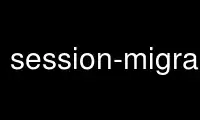
This is the command session-migration that can be run in the OnWorks free hosting provider using one of our multiple free online workstations such as Ubuntu Online, Fedora Online, Windows online emulator or MAC OS online emulator
PROGRAM:
NAME
session-migration - Migrate in user session settings.
SYNOPSIS
session-migration [options]
DESCRIPTION
The session-migration program can be used to migrate in-session user data when a program
is evolving its configuration, or needing to have files moved and so on. This program is
generally autostarted at the very beginning of the session and integrates caching
capabilities.
The general usage is to ship an executable file in XDG_DATA_DIR/session-migration/scripts.
This one will be executed the next time the user log into the session. It will executes
all executable files there in ascii order, one after another.
Even if the program tries to cache some timestamp and scripts to not be launched twiced
(they are skipped on subsequent runs), the executables file should be idempotent.
OPTIONS
--dry-run
This parameter enables to run the session-migration tool without really launching
the scripts and marking them are migrated. It's generally used with --verbose for
debugging purposes.
--file filename
This parameter, followed by a path or filename, tells sesions-migration to only
consider that script file and ignoring XDG_DATA_DIR. It won't log as well this
special file as being migrated.
--help Display a quick command help.
--verbose
Show a lot of verbose information. It can be used by the user to debug
configuration issues;
12 July 2012 session-migration(1)
Use session-migration online using onworks.net services
