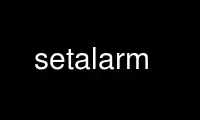
This is the command setalarm that can be run in the OnWorks free hosting provider using one of our multiple free online workstations such as Ubuntu Online, Fedora Online, Windows online emulator or MAC OS online emulator
PROGRAM:
NAME
setalarm - sets the system to start and run a script at specified times.
SYNOPSIS
setalarm [ -p ] [ [h]h:mm ] [ -o offset ] [ command ]
setalarm [ -p ] [ -c m h dom mon dow ] [ -o offset ] [ command ]
setalarm [ -p ] [ -u utc ] [ -o offset ] [ command ]
setalarm -d
DESCRIPTION
This should be run as root, unless using the -p option. The time to wake the computer can
be given in three possible formats. The simplest is just a time, written hh:mm or h:mm.
This time is interpreted as the earliest time in the future when that time occurs. If the
-c option is provided, a cron-formatted recurrence (minute hour day_of_month month
day_of_week) may follow. Special times such as "@hourly" are not accepted. With the -u
option, the time to wake the computer should be provided in UTC format.
command is run at the closest time in the future that matches the recurrence rules or at
the time specified using an exact hh:mm or UTC time. For this to occur, the computer is
woken up several minutes in advance to allow for boot time. By default, this "offset" is 5
minutes, but can be changed with the -o option, in which case the computer is woken up
offset minutes in advance. To ensure that the computer will wake given the -c option,
crontab entries are made in root's crontab to rerun setalarm as necessary.
With the -p option, setalarm will not make any changes to the system wake time or to
root's crontab. Instead, setalarm just prints the time, in UTC, at which the computer
would be set to wake up with the given input.
Given the -d option, setalarm removes all alarms.
NOTES
setalarm was created for use with wakeup, a fully customizable and extensible talking
alarm clock. However, it is generally usable as a convenient wrapper for setting the
system wakeup (see http://www.mythtv.org/wiki/ACPI_Wakeup for details about ACPI wakeup)
Use setalarm online using onworks.net services
