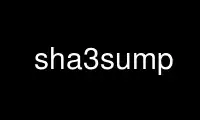
This is the command sha3sump that can be run in the OnWorks free hosting provider using one of our multiple free online workstations such as Ubuntu Online, Fedora Online, Windows online emulator or MAC OS online emulator
PROGRAM:
NAME
sha3sum - Print or Check SHA-3 Checksums
SYNOPSIS
Usage: sha3sum [OPTION]... [FILE]...
Print or check SHA-3 checksums.
With no FILE, or when FILE is -, read standard input.
-a, --algorithm 224 (default), 256, 384, 512, 128000, 256000
-b, --binary read in binary mode
-c, --check read SHA-3 sums from the FILEs and check them
-t, --text read in text mode (default)
-U, --UNIVERSAL read in Universal Newlines mode
produces same digest on Windows/Unix/Mac
-0, --01 read in BITS mode
ASCII '0' interpreted as 0-bit,
ASCII '1' interpreted as 1-bit,
all other characters ignored
-p, --portable read in portable mode (to be deprecated)
The following two options are useful only when verifying checksums:
-s, --status don't output anything, status code shows success
-w, --warn warn about improperly formatted checksum lines
-h, --help display this help and exit
-v, --version output version information and exit
The sums are computed as described in the FIPS 202 SHA-3 submission.
When checking, the input should be a former output of this program.
The default mode is to print a line with checksum, a character
indicating type (`*' for binary, ` ' for text, `U' for UNIVERSAL,
`^' for BITS, `?' for portable), and name for each FILE.
Report sha3sum bugs to [email protected]
DESCRIPTION
Running sha3sum is often the quickest way to compute SHA-3 message digests. The user
simply feeds data to the script through files or standard input, and then collects the
results from standard output.
The following command shows how to compute digests for typical inputs such as the NIST
test vector "abc":
perl -e "print qq(abc)" | sha3sum
Or, if you want to use SHA3-256 instead of the default SHA3-224, simply say:
perl -e "print qq(abc)" | sha3sum -a 256
Unlike many other digest computation programs, sha3sum implements the full SHA-3 standard
by allowing partial-byte inputs, which can be recognized through the BITS option (-0).
The following example computes the SHA3-384 digest of the 7-bit message 0001100:
perl -e "print qq(0001100)" | sha3sum -0 -a 384
Use sha3sump online using onworks.net services
