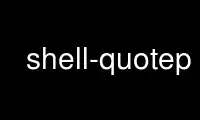
This is the command shell-quotep that can be run in the OnWorks free hosting provider using one of our multiple free online workstations such as Ubuntu Online, Fedora Online, Windows online emulator or MAC OS online emulator
PROGRAM:
NAME
shell-quote - quote arguments for safe use, unmodified in a shell command
SYNOPSIS
shell-quote [switch]... arg...
DESCRIPTION
shell-quote lets you pass arbitrary strings through the shell so that they won't be
changed by the shell. This lets you process commands or files with embedded white space
or shell globbing characters safely. Here are a few examples.
EXAMPLES
ssh preserving args
When running a remote command with ssh, ssh doesn't preserve the separate arguments it
receives. It just joins them with spaces and passes them to "$SHELL -c". This
doesn't work as intended:
ssh host touch 'hi there' # fails
It creates 2 files, hi and there. Instead, do this:
cmd=`shell-quote touch 'hi there'`
ssh host "$cmd"
This gives you just 1 file, hi there.
process find output
It's not ordinarily possible to process an arbitrary list of files output by find with
a shell script. Anything you put in $IFS to split up the output could legitimately be
in a file's name. Here's how you can do it using shell-quote:
eval set -- `find -type f -print0 | xargs -0 shell-quote --`
debug shell scripts
shell-quote is better than echo for debugging shell scripts.
debug() {
[ -z "$debug" ] || shell-quote "debug:" "$@"
}
With echo you can't tell the difference between "debug 'foo bar'" and "debug foo bar",
but with shell-quote you can.
save a command for later
shell-quote can be used to build up a shell command to run later. Say you want the
user to be able to give you switches for a command you're going to run. If you don't
want the switches to be re-evaluated by the shell (which is usually a good idea, else
there are things the user can't pass through), you can do something like this:
user_switches=
while [ $# != 0 ]
do
case x$1 in
x--pass-through)
[ $# -gt 1 ] || die "need an argument for $1"
user_switches="$user_switches "`shell-quote -- "$2"`
shift;;
# process other switches
esac
shift
done
# later
eval "shell-quote some-command $user_switches my args"
OPTIONS
--debug
Turn debugging on.
--help
Show the usage message and die.
--version
Show the version number and exit.
AVAILABILITY
The code is licensed under the GNU GPL. Check http://www.argon.org/~roderick/ or CPAN for
updated versions.
Use shell-quotep online using onworks.net services
