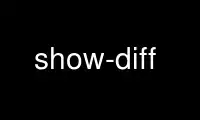
This is the command show-diff that can be run in the OnWorks free hosting provider using one of our multiple free online workstations such as Ubuntu Online, Fedora Online, Windows online emulator or MAC OS online emulator
PROGRAM:
NAME
show-diff - show diff information (part of mummer package)
SYNOPSIS
show-diff [options]<deltafile>
DESCRIPTION
-f Output diff information as AMOS features
-h Display help information
-H Do not show header
-q Show diff information for queries
-r Show diff information for references (default)
Outputs a list of structural differences for each sequence in the reference and query,
sorted by position. For a reference sequence R, and its matching query sequence Q,
differences are categorized as GAP (gap between two mutually consistent alignments), DUP
(inserted duplication), BRK (other inserted sequence), JMP (rearrangement), INV
(rearrangement with inversion), SEQ (rearrangement with another sequence). The first five
columns of the output are seq ID, feature type, feature start, feature end, and feature
length. Additional columns are added depending on the feature type. Negative feature
lengths indicate overlapping adjacent alignment blocks.
IDR GAP gap-start gap-end gap-length-R gap-length-Q gap-diff
IDR DUP dup-start dup-end dup-length
IDR BRK gap-start gap-end gap-length
IDR JMP gap-start gap-end gap-length
IDR INV gap-start gap-end gap-length
IDR SEQ gap-start gap-end gap-length prev-sequence next-sequence
Positions always reference the sequence with the given ID. The sum of the fifth column
(ignoring negative values) is the total amount of inserted sequence. Summing the fifth
column after removing DUP features is total unique inserted sequence. Note that unaligned
sequence are not counted, and could represent additional "unique" sequences. See
documentation for tips on how to interpret these alignment break features.
Use show-diff online using onworks.net services
