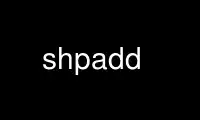
This is the command shpadd that can be run in the OnWorks free hosting provider using one of our multiple free online workstations such as Ubuntu Online, Fedora Online, Windows online emulator or MAC OS online emulator
PROGRAM:
NAME
shpadd - append a shape to an ESRI shapefile
SYNOPSIS
shpadd shp_file [[x y] [+]]*
DESCRIPTION
Appends a shape to the shapefile determined from shp_file. The geometric data of the new
shape consists of lists of X/Y points on the command line grouped into parts, with points
in different parts separated by a plus (+) sign. If no points or parts are given then a
shape of type NullShape is appended to the shapefile, and otherwise the type of the new
shape is determined by the shapefile´s header. See shpdump(1) for a description of shape
types and how geometric data for parts are interpreted for a specific type. No geometric
restrictions set by the shapefile specification are enforced by shpadd(1).
Shapefiles actually consist of two files with the same basename and extensions .shp and
.shx (or .SHP and .SHX) containing the shape data and shape index respectively. The files
to open are determined by first stripping any filename extension from file and attempting
to open the files shp_file.shp or shp_file.SHP, and shp_file.shx or shp_file.SHX for the
respective data and index files.
OPTIONS
shp_file
the name of an existing shapefile.
x1 y1 x2 y2 ... xn yn
the set of x,y coordinates that describes the shape that you wish to add. Note that
you must specify the correct number of parameters for a given type of shapefile.
e.g.: for point shapefiles you have to pass 1 pair of XY coordinates and for a
polygon shapefile you should pass at least 4 pairs of XY coordinates (where the
first and the last point must have the same coordinates).
EXAMPLE
shpadd testpolygon 100000 7000000 250000 6500000 200000 6000000 100000 7000000
assuming that testpolygon is a polygon shapefile, this command line will insert a new
shape (a triangle) into testpolygon with the following XY coordinates:
vertice 0: 100000 7000000 (this will also be the vertice where the shape starts and ends)
vertice 1: 250000 6500000
vertice 2: 200000 6000000
vertice 3: 100000 7000000
EXIT STATUS
0 Successful program execution.
1 Missing shp_file argument, the shapefile can´t be opened, or the program ran out of
memory.
DIAGNOSTICS
The following diagnostics may be issued on stdout:
Unable to open:shp_file
Out of memory
Use shpadd online using onworks.net services
