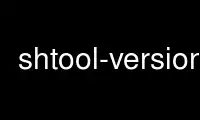
This is the command shtool-version that can be run in the OnWorks free hosting provider using one of our multiple free online workstations such as Ubuntu Online, Fedora Online, Windows online emulator or MAC OS online emulator
PROGRAM:
NAME
shtool-version - GNU shtool maintain version information file
SYNOPSIS
shtool version [-l|--language lang] [-n|--name name] [-p|--prefix prefix] [-s|--set
version] [-e|--edit] [-i|--increase knob] [-d|--display type] file
DESCRIPTION
This command displays and maintains version information in file.
The version is always described with a triple <version,revision,level> and is represented
by a string which always matches the regular expression ""[0-9]+\.[0-9]+[sabp.][0-9]+"".
The hexadecimal format for a version "v.rtl" is "VVRRTLL" where "VV" and "RR" directly
correspond to "v" and "r", "T" encodes the level type as 9, 2, 1, 0 (representing "s",
"p"/".", "b", "a" in this order) and "LL" is either directly corresponding to "l" or set
to 99 if level type is "s".
OPTIONS
The following command line options are available.
-v, --verbose
Print verbose information during processing.
-l, --language lang
Choose format of version file file. lang=""txt"", ANSI C (lang="c"), M4 (lang="m4"),
Perl (lang="perl") or Python (lang="python"). Default is "txt".
-n, --name name
Name the program the version is maintained for. Default is "unknown".
-p, --prefix prefix =item -s, --set version
Set the version to version.
-e, --edit
Interactively enter a new version.
-i, --increase knob
When option ``-i'' is used, the current version in file is updated by increasing one
element of the version where knob can be one of the following: ``"v"'' for increasing
the version by 1 (and resetting revision and level to 0), ``"r"'' for increasing the
revision by 1 (and resetting level to 0) or ``"l"'' for increasing the level by 1.
-d, --display type
Control the display type: ""short"" for a short version display, ""long"" for a longer
version display, ""hex"" for a hexadecimal display of the version and ""libtool"" for
a format suitable for use with GNU libtool.
EXAMPLE
# shell script
shtool version -l c -n FooBar -p foobar -s 1.2b3 version.c
# configure.in
V=`shtool version -l c -d long version.c`
echo "Configuring FooBar, Version $V"
HISTORY
The GNU shtool version command was originally written by Ralf S. Engelschall
<[email protected]> in 1994 for OSSP eperl. It was later rewritten from scratch for
inclusion into GNU shtool.
Use shtool-version online using onworks.net services
