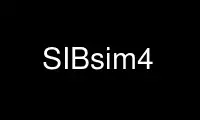
This is the command SIBsim4 that can be run in the OnWorks free hosting provider using one of our multiple free online workstations such as Ubuntu Online, Fedora Online, Windows online emulator or MAC OS online emulator
PROGRAM:
NAME
SIBsim4 - align RNA sequences with a DNA sequence, allowing for introns
SYNOPSIS
SIBsim4 [ options ] dna rna_db
DESCRIPTION
SIBsim4 is a similarity-based tool for aligning a collection of expressed sequences (EST,
mRNA) with a genomic DNA sequence.
Launching SIBsim4 without any arguments will print the options list, along with their
default values.
SIBsim4 employs a blast-based technique to first determine the basic matching blocks
representing the "exon cores". In this first stage, it detects all possible exact matches
of W-mers (i.e., DNA words of size W) between the two sequences and extends them to
maximal scoring gap-free segments. In the second stage, the exon cores are extended into
the adjacent as-yet-unmatched fragments using greedy alignment algorithms, and heuristics
are used to favor configurations that conform to the splice-site recognition signals
(e.g., GT-AG). If necessary, the process is repeated with less stringent parameters on the
unmatched fragments.
By default, SIBsim4 searches both strands and reports the best matches, measured by the
number of matching nucleotides found in the alignment. The R command line option can be
used to restrict the search to one orientation (strand) only.
Currently, four major alignment display options are supported, controlled by the A option.
By default, only the endpoints, overall similarity, and orientation of the introns are
reported. An arrow sign ('->' or '<-') indicates the orientation of the intron. The sign
`==' marks the absence from the alignment of a cDNA fragment starting at that position.
In the description below, the term MSP denotes a maximal scoring pair, that is, a pair of
highly similar fragments in the two sequences, obtained during the blast-like procedure by
extending a W-mer hit by matches and perhaps a few mismatches.
OPTIONS
-A <int>
output format
0: exon endpoints only
1: alignment text
3: both exon endpoints and alignment text
4: both exon endpoints and alignment text with polyA info
Note that 2 is unimplemented.
Default value is 0.
-C <int>
MSP score threshold for the second pass.
Default value is 12.
-c <int>
minimum score cutoff value. Alignments which have scores below this value are not
reported.
Default value is 50.
-E <int>
cutoff value.
Default value is 3.
-f <int>
score filter in percent. When multiple hits are detected for the same RNA element,
only those having a score within this percentage of the maximal score for that RNA
element are reported. Setting this value to 0 disables filtering and all hits will
be reported, provided their score is above the cutoff value specified through the c
option.
Default value is 75.
-g <int>
join exons when gap on genomic and RNA have lengths which differ at most by this
percentage.
Default value is 10.
-H <int>
report chimeric transcripts when the best score is lower than this percentage of
the overall RNA coverage and the chimera score is greater than this percentage of
the RNA length (0 disables this report)
Default value is 75.
-I <int>
window width in which to search for intron splicing.
Default value is 6.
-K <int>
MSP score threshold for the first pass.
Default value is 16.
-L <str>
a comma separated list of forward splice-types.
Default value is "GTAG,GCAG,GTAC,ATAC".
-M <int>
scoring splice sites, evaluate match within M nucleotides.
Default value is 10.
-o <int>
when printing results, offset nt positions in dna sequence by this amount.
Default value is 0.
-q <int>
penalty for a nucleotide mismatch.
Default value is -5.
-R <int>
direction of search
0: search the '+' (direct) strand only
1: search the '-' strand only
2: search both strands
Default value is 2.
-r <int>
reward for a nucleotide match.
Default value is 1.
-S <int>
splice site indels search breadth. While determining the best position of a splice
site, SIBsim4 will evaluate adding at most this number of insertions and deletions
on the DNA strand on each side of the splice junction.
Default value is 2.
-s <int>
split score in percent. While linking MSP, if two consecutive group of exons
appear like they could be part of two different copies of the same gene, they will
be tested to see if the score of each individual group relative to the best overall
score is greater than this value. If both groups have a relative score above this
threshold they will be split.
Default value is 75.
-W <int>
word size.
Default value is 12.
-X <int>
value for terminating word extensions.
Default value is 12.
Use SIBsim4 online using onworks.net services
