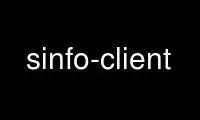
This is the command sinfo-client that can be run in the OnWorks free hosting provider using one of our multiple free online workstations such as Ubuntu Online, Fedora Online, Windows online emulator or MAC OS online emulator
PROGRAM:
NAME
sinfo-client - a monitoring tool for networked computers (client)
SYNOPSIS
sinfo-client [-q] [-V] [-W] [-H] [-L] [-h host[:port] ] [-u user ] [-d delay ] [-s] [-o]
[-i process ] [-n] [-D] [-t count ] [-i processname ] [-c scale ]
DESCRIPTION
sinfo-client displays some information of the nodes in your local network. For each node
the system load, the memory utilization and the `TOP-5' user processes will be displayed.
sinfo-client uses the sinfod(8) to gather these informations. For further details of the
internal mechanisms refer to the sinfod(8) manual.
OPTIONS
-q/--quiet
be quiet - don't display startup informations.
-V/--version
Print the version number and exit.
-W/--wwwmode
Web-mode: List all hosts and their informations in html-format and exit. Look at
sinfo.pl.cgi for a sample cgi-script.
-H/--hostsmode
List all host names of nodes running a sinfod(8) and exit.
-I/--ipmode
List all IPs of nodes running a sinfod(8) and exit.
--hostsandipmode
List all host names and IP addresses of nodes running a sinfod(8) and exit.
-L/--loadmode
List all known host names with the current system load and exit.
-h/--host <host[:port]>
Fetch information from the sinfod(8) running on `host' instead of localhost. You
may also specify the port number of the sinfod(8) your are connecting to. This
option may be useful in cases where ssh(1) or similar programs are used to tunnel
the connection from sinfo-client(1) to sinfod(8) through a firewall. It is
possible to use multiple -h option to connect to more than one sinfod to monitor
more than one network with one sinfo-client process. If your want to set different
delays for the connections -d has to be specified prior to the corresponding -h
options.
$ sinfo-client -h localhost:60001
(the default values)
$ sinfo-client -h 127.0.0.1:60001
(... if you want to set an IP-address directly)
$ sinfo-client -h my.computer.at.work
(port 60001 will be used as default on my.computer.at.work)
$ ssh -q -C [email protected] -L 60002:my.computer.at.work:60001
(establish the tunnel)
$ sinfo-client -h localhost:60002
(connect through the tunnel)
$ sinfo-client -h localhost -h host.on.another.net
(connect two demons to join the sinfo broadcasts of two networks)
--udp / --tcp
Use UDP(default) or TCP to connect to sinfod.
-u/--user <user>
Highlight all processes of `user' instead of using environment variable $LOGNAME.
-d/--delay <delay>
Set the delay (in seconds) between two updates. Default is one second.
--filtermarker <marker>
Request only informations matching <marker>.
-s/--systeminfo
Include system information (resolved by a uname -a call) in the list.
-o/--own
Only display your own processes or the processes owned by user '-u user' (this
overrides the '-t count' setting).
-i/--ignore <process>
Don't display <process> ; --ignore may be set multiple times.
-n/--netload
Display network load.
-D/--diskload
Display disk load (buffer allocation rate) of locally connected disks.
-t/--top <count>
Restrict the number of processes displayed to `count'.
-c/--scale <scale>
Set the scaling of the CPU load bars to "log", "lin" or "full".
KEYBOARD COMMANDS
q Quit sinfo-client.
PageUp, PageDown
Scroll the screen by one page.
UpArrow, u; DownArrow, d
Scroll the screen by one line.
Home Jump to the top line.
s Toggle display of system informations.
o Toggle display of your own processes.
n Toggle display of network informations.
D Toggle display of disk load.
t Toggle display of the TOP n processes.
c Toggle the scaling of the CPU load bars form "log", "lin" to full.
EXIT CODES
The exit codes used by sinfo-client are:
0 everything OK
1 Connection to sinfod failed.
ENVIRONMENT
HOSTNAME
Highlight $HOSTNAME in sinfo-client's output.
LOGNAME
Used to determine the name of the user which processes shall be highlighted. May
be overridden by the -u option.
TERM The name of your terminal. Used to select escape sequences out of the terminfo(5)
database.
Use sinfo-client online using onworks.net services
