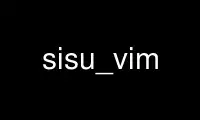
This is the command sisu_vim that can be run in the OnWorks free hosting provider using one of our multiple free online workstations such as Ubuntu Online, Fedora Online, Windows online emulator or MAC OS online emulator
PROGRAM:
NAME
sisu_vim - vim syntax and folds file for sisu: markup, structuring, publishing in
multiple standard formats, and search
SISU - VIM,
RALPH AMISSAH
SISU VIM
1. SISU VIM
Synopsis
SiSU has syntax highlighting for a number of editors including vim which are documented
under:
/usr/share/doc/sisu/markup-samples/sisu_manual/sisu_syntax_highlighting.sst
<http://www.sisudoc.org/sisu/sisu_manual/sisu_syntax_highlighting/index.html>
SiSU also provides an ftplugin to provide vim folds for SiSU markup, and to set some
defaults for SiSU markup in installed by sisu.
Vim 7 includes sisu markup syntax highlighting.
Vim related files are included in: /usr/share/sisu/conf/editor-syntax-etc/vim (including
the syntax highlighter, together with an ftplugin which may be sourced if so desired from
your vimrc).
sisu-vim actions are activated on files with the suffix .sst .ssm .ssi
.-sst ._sst (and the same with a further .meta extension)
<ctrl>F activate folds on headings matched in a document
(also provides folds when sourced on a ruby program file),
also :F
<ctrl>S search and replace down
<ctrl>G search and replace globally within file
<ctrl>X ruby regex global search and replace within file
<ctrl>C set color scheme to slate which is provided
FURTHER INFORMATION
For more information SiSU see:
<http://sisudoc.org/>
<http://www.jus.uio.no/sisu>
or man sisu
Use sisu_vim online using onworks.net services
