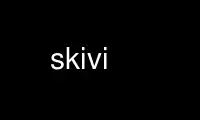
This is the command skivi that can be run in the OnWorks free hosting provider using one of our multiple free online workstations such as Ubuntu Online, Fedora Online, Windows online emulator or MAC OS online emulator
PROGRAM:
NAME
skivi - a scikit-image viewer
SYNOPSIS
skivi filename
DESCRIPTION
An image viewer built on the scikit-image QT display plugin, that allows adjusting color
balance, exposure, etc.
skivi is a convenience wrapper around the following code:
from skimage import io
import sys
io.use_plugin('qt')
image = io.imread(sys.argv[1])
io.imshow(image, fancy=True)
Use skivi online using onworks.net services
