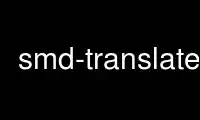
This is the command smd-translate that can be run in the OnWorks free hosting provider using one of our multiple free online workstations such as Ubuntu Online, Fedora Online, Windows online emulator or MAC OS online emulator
PROGRAM:
NAME
smd-translate - translates mailbox names according to predefined patterns
SYNOPSIS
smd-translate [-m mode] [-d direction] endpoint mailbox
DESCRIPTION
smd-translate translates mailbox names according to predefined patterns. It is designed
to be used in the configuration file of smd-push(1) and smd-pull(1).
Refer to smd-config(5) for a longer discussion on translators.
Supported modes follow.
oimap-dovecot
This mode is designed to make the transition of offlineimap users to smd simpler. It
assumes remote mailboxes are named like in the following:
Maildir/cur
Maildir/.sub.folder/new
The corresponding local mailboxes are named like in the following:
Mail/cur
Mail/sub.folder/new
nodots
This mode simply gets rid of all dots. It assumes remote mailboxes are named like in the
following:
Maildir/cur
Maildir/.sub.folder/new
The corresponding local mailboxes are named like in the following:
Mail/cur
Mail/sub/folder/new
move
This mode just replaces the root of the mailbox, i.e. substitutes MAILBOX_LOCAL for
MAILBOX_REMOTE and viceversa.
USAGE IN CONFIGURATION FILE
Assuming the MAILBOX_LOCAL configuration variable is set to Mail and the MAILBOX_REMOTE is
set to Maildir, one can use the following configuration file snippet in
~/.smd/config.endpoint:
TRANSLATOR_RL="smd-translate -m oimap-dovecot -d RL endpoint"
TRANSLATOR_LR="smd-translate -m oimap-dovecot -d LR endpoint"
To test your setup use the smd-check-conf(1) utility.
OPTIONS
-m mode
One of the supported modes listed above
-d direction
One of RL or LR
endpoint
Is the suffix for the name of the configuration file to use
mailbox
The mailbox name to translate
Use smd-translate online using onworks.net services
