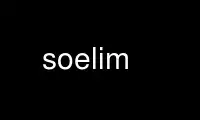
This is the command soelim that can be run in the OnWorks free hosting provider using one of our multiple free online workstations such as Ubuntu Online, Fedora Online, Windows online emulator or MAC OS online emulator
PROGRAM:
NAME
soelim - interpret .so requests in groff input
SYNOPSIS
soelim [-Crtv] [-I dir] [files ...]
It is possible to have whitespace between the -I command line option and its parameter.
DESCRIPTION
soelim reads files and replaces lines of the form
.so file
by the contents of file. It is useful if files included with .so need to be preprocessed.
Normally, soelim should be invoked with the -s option of groff.
To embed ‘\’ in the file name, write ‘\\’ or ‘\e’. To embed a space, write ‘\ ’. Any
other escape sequence in file makes soelim ignore the whole line.
Note that there must be no whitespace between the leading dot and the two characters ‘s’
and ‘o’. Otherwise, only groff interprets the .so request (and soelim ignores it).
OPTIONS
-C Recognize .so even when followed by a character other than space or newline.
-Idir This option may be used to add a directory to the search path for files (both those
on the command line and those named in .so requests). The search path is
initialized with the current directory. This option may be specified more than
once; the directories are then searched in the order specified (but before the
current directory). If you want to make the current directory be read before other
directories, add -I. at the appropriate place.
No directory search is performed for files with an absolute file name.
-r Do not add .lf requests (for general use, with non-groff files).
-t Don't emit .lf requests but TeX comment lines (starting with ‘%’) giving the
current file and line number.
-v Print the version number.
USAGE
The normal processing sequence of groff is this:
input sourced
file file
| |
v v
preprocessor -> troff -> postprocessor
|
v
output
file
That is, files sourced with .so are normally read only by troff (the actual formatter).
soelim is not required for troff to source files.
If a file to be sourced should also be preprocessed, it must already be read before the
input file passes through the preprocessor. This is handled by soelim:
input
file
|
v
soelim -> preprocessor -> troff -> postprocessor
^ |
| v
sourced output
file file
Use soelim online using onworks.net services
