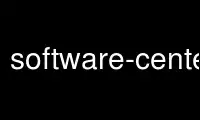
This is the command software-center that can be run in the OnWorks free hosting provider using one of our multiple free online workstations such as Ubuntu Online, Fedora Online, Windows online emulator or MAC OS online emulator
PROGRAM:
NAME
software-center - manage software
SYNOPSIS
software-center [options] [ package-name | apt-url | deb-file ]
DESCRIPTION
software-center a graphical interface for package management in Ubuntu.
OPTIONS
Listed below are the command line options for software-center:
--version
show program's version number and exit
-h, --help
show this help message and exit
--debug
enable debug mode
EXAMPLES
software-center
Display the main screen of software-center.
software-center gedit
Display the details view of the gedit package.
software-center banshee?section=universe
Display the details view of the banshee package and offer to enable the universe
component.
software-center adobe-flashplugin?channel=maverick-partner
Display the details view of the adobe-flashplugin package and offer to enable the
maverick-partner channel.
software-center cheese,gtg
Display a list containing the cheese and gtg packages.
software-center /home/pgg/skype.deb
Display the details view of the local debian file '/home/pgg/skype.deb'.
Use software-center online using onworks.net services
