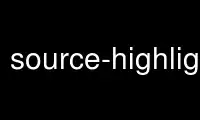
This is the command source-highlight that can be run in the OnWorks free hosting provider using one of our multiple free online workstations such as Ubuntu Online, Fedora Online, Windows online emulator or MAC OS online emulator
PROGRAM:
NAME
Source-highlight - convert source code to syntax highlighted document
SYNOPSIS
source-highlight [OPTIONS]... < input_file > output_file
DESCRIPTION
GNU GNU source-highlight 3.1.8
Highlight the syntax of a source file (e.g. Java) into a specific format (e.g. HTML)
source-highlight [OPTIONS]... -i input_file -o output_file source-highlight
[OPTIONS]... [FILES]...
-h, --help
Print help and exit
--detailed-help
Print help, including all details and hidden options, and exit
-V, --version
Print version and exit
-i, --input=filename
input file. default std input
-o, --output=filename
output file. default std output (when the third invocation form is used). If STDOUT
is specified, the output is directed to standard output
you can simply specify some files at the command line and also use regular expressions
(for instance *.java). In this case the name for the output files will be formed using
the name of the source file with a .<ext> appended, where <ext> is the extension chosen
according to the output format specified (for instance .html).
-s, --src-lang=STRING
source language (use --lang-list to get the complete list). If not specified, the
source language will be guessed from the file extension.
--lang-list
list all the supported language and associated language definition file
--outlang-list
list all the supported output language and associated language definition file
-f, --out-format=STRING
output format (use --outlang-list to get the complete list) (default=`html')
-d, --doc
create an output file that can be used as a stand alone document (e.g., not to be
included in another one)
--no-doc
cancel the --doc option even if it is implied (e.g., when css is given)
-c, --css=filename
the external style sheet filename. Implies --doc
-T, --title=STRING
give a title to the output document. Implies --doc
-t, --tab=INT
specify tab length. (default=`8')
-H, --header=filename
file to insert as header
-F, --footer=filename
file to insert as footer
--style-file=filename
specify the file containing format options (default=`default.style')
--style-css-file=filename specify the file containing format options (in
css syntax)
--style-defaults=filename specify the file containing defaults for format
options (default=`style.defaults')
--outlang-def=filename
output language definition file
--outlang-map=filename
output language map file (default=`outlang.map')
--data-dir=path
directory where language definition files and language maps are searched for. If
not specified these files are searched for in the current directory and in the data
dir installation directory
--output-dir=path
output directory
--lang-def=filename
language definition file
--lang-map=filename
language map file (default=`lang.map')
--show-lang-elements=filename
prints the language elements that are defined
in the language definition file
--infer-lang
force to infer source script language (overriding given language specification)
Lines:
-n, --line-number[=padding]
number all output lines, using the specified padding character (default=`0')
--line-number-ref[=prefix]
number all output lines and generate an anchor,
made of the specified prefix + the line
number (default=`line')
Filtering output:
Mode: linerange
specifying line ranges
--line-range=STRING
generate only the lines in the specified range(s)
--range-separator=STRING
the optional separator to be printed among ranges (e.g., "...")
--range-context=INT
number of (context) lines generated even if not in range
Mode: regexrange
specifying regular expression delimited ranges
--regex-range=STRING
generate only the lines within the specified regular expressions
reference generation:
--gen-references=STRING
generate references (possible values="inline", "postline", "postdoc"
default=`inline')
--ctags-file=filename
specify the file generated by ctags that will be used to generate references
(default=`tags')
--ctags=cmd
how to run the ctags command. If this option is not specified, ctags will be
executed with the default value. If it is specified with an empty string, ctags
will not be executed at all (default=`ctags --excmd=n --tag-relative=yes')
testing:
-v, --verbose
verbose mode on
-q, --quiet
print no progress information
--binary-output
write output files in binary mode
--statistics
print some statistics (i.e., elapsed time)
--gen-version
put source-highlight version in the generated file (default=on)
--check-lang=filename
only check the correctness of a language definition file
--check-outlang=filename
only check the correctness of an output language definition file
--failsafe
if no language definition is found for the input, it is simply copied to the output
-g, --debug-langdef[=type]
debug a language definition. In dump mode just dumps all the steps; in
interactive, at each step, waits for some input (press ENTER to step) (possible
values="interactive", "dump" default=`dump')
--show-regex=filename
show the regular expression automaton corresponding to a language definition file
Maintained by Lorenzo Bettini <http://www.lorenzobettini.it>
REPORTING BUGS
Report bugs to <bug-source-highlight at gnu.org>
COPYRIGHT
Copyright © 1999-2008 Lorenzo Bettini <http://www.lorenzobettini.it> This program comes
with ABSOLUTELY NO WARRANTY.
This is free software; you may redistribute copies of the program under the terms of the
GNU General Public License. For more information about these matters, see the file named
COPYING.
Use source-highlight online using onworks.net services
