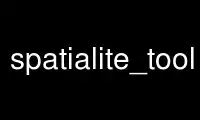
This is the command spatialite_tool that can be run in the OnWorks free hosting provider using one of our multiple free online workstations such as Ubuntu Online, Fedora Online, Windows online emulator or MAC OS online emulator
PROGRAM:
NAME
spatialite_tool - CLI tool for Shapefile import/export
SYNOPSIS
spatialite_tool [-h | -i | -e] [-dbf pathname] [-shp pathname] [-d pathname] [-t
table_name] [-g col_name] [-c charset_name] [-s SRID] [--type [POINT |
LINESTRING | POLYGON | MULTIPOINT] ] [-2] [-k]
DESCRIPTION
spatialite_tool is an utility CLI tool for Shapefile import / export.
OPTIONS
-h, --help
show help message
-i, --import
import (CSV/TXT, DBF or SHP)
-e, --export-shp
exporting some shapefile
-dbf pathname, --dbf-path pathname
the full DBF path
-shp pathname, --shapefile pathname
the shapefile path (NO SUFFIX)
-d pathname, --db-path pathname
the SpatiaLite DB path
-t table_name, --table table_name
the db geotable
-g col_name, --geometry-column col_name
the Geometry column
-c charset_name, --charset charset_name
a charset name
-s SRID, --srid SRID
the SRID
--type [POINT | LINESTRING | POLYGON | MULTIPOINT]
the geometry type
-2, --coerce-2d
coerce to 2D geoms (x,y)
-k, --compressed
apply geometry compression
EXAMPLE
spatialite_tool -i -dbf abc.dbf -d db.sqlite -t tbl -c CP1252
spatialite_tool -i -shp abc -d db.sqlite -t tbl -c CP1252 [-s 4326] [-g geom]
spatialite_tool -i -shp abc -d db.sqlite -t tbl -c CP1252 [-s 4326] [-2] [-k]
spatialite_tool -e -shp abc -d db.sqlite -t tbl -g geom -c CP1252 [--type POINT]
29 August 2015 spatialite_tool(1)
Use spatialite_tool online using onworks.net services
