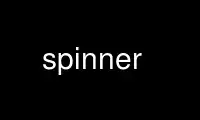
This is the command spinner that can be run in the OnWorks free hosting provider using one of our multiple free online workstations such as Ubuntu Online, Fedora Online, Windows online emulator or MAC OS online emulator
PROGRAM:
NAME
spinner - Sends small packets over a idle link
SYNOPSIS
spinner [options]
DESCRIPTION
Spinner is an anti-idle program that displays a little "spinning" ASCII character in the
top left corner of your terminal. spinner is useful for keeping telnet and ssh links from
dropping due to inactivity. Many firewalls, and some ISPs drop connections when they are
perceived as idle. By having spinner running the server is constantly sending a tiny
amount of data over the link, preserving the connection.
OPTIONS
-f <path>
Set pid file path (default ~/.spinner.pid)
-F Do *NOT* create a pid file
-I Do *NOT* use inverse video for spinner
-l <path>
Set log file path (for debugging). Off by default.
-L Display the license
-n Send null characters (no visible output)
-p <priority>
Specifies process priority to use
-P Do *NOT* change process priority (default is to make nice)
-r Reset term on quit (use if you get left in inverse a lot)
-R Reset the term and Quit immediately.
-t <tty path>
Specify path of TTY to which to write
-T Ignore incompatible TERM environment variable setting
-u Delay is in microseconds instead of seconds
-v Verbose mode (lots of output)
Use spinner online using onworks.net services
