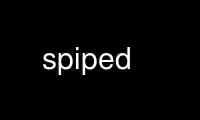
This is the command spiped that can be run in the OnWorks free hosting provider using one of our multiple free online workstations such as Ubuntu Online, Fedora Online, Windows online emulator or MAC OS online emulator
PROGRAM:
NAME
spiped - secure pipe daemon
SYNOPSIS
spiped {-e | -d} -s <source socket> -t <target socket> -k <key file>
[-DFj] [-f | -g] [-n <max # connections>] [-o <connection timeout>] [-p <pidfile>] [-r
<rtime> | -R]
OPTIONS
-e Take unencrypted connections from the source socket and send encrypted connections
to the target socket.
-d Take encrypted connections from the source socket and send unencrypted connections
to the target socket.
-s <source socket>
Address on which spiped should listen for incoming connections. Must be in one of
the following formats: /absolute/path/to/unix/socket host.name:port
[ip.v4.ad.dr]:port [ipv6::addr]:port Note that hostnames are resolved when spiped
is launched and are not re-resolved later; thus if DNS entries change spiped will
continue to connect to the expired address.
-t <target socket>
Address to which spiped should connect.
-k <key file>
Use the provided key file to authenticate and encrypt.
-D Wait for DNS. Normally when spiped is launched it resolves addresses and binds to
its source socket before the parent process returns; with this option it will
daemonize first and retry failed DNS lookups until they succeed. This allows
spiped to launch even if DNS isn't set up yet, but at the expense of losing the
guarantee that once spiped has finished launching it will be ready to create pipes.
-f Use fast/weak handshaking: This reduces the CPU time spent in the initial
connection setup, at the expense of losing perfect forward secrecy.
-g Require perfect forward secrecy by dropping connections if the other host is using
the -f option.
-F Run in foreground. This can be useful with systems like daemontools.
-j Disable transport layer keep-alives. (By default they are enabled.)
-n <max # connections>
Limit on the number of simultaneous connections allowed. This value must be
between 1 and 500. Defaults to 100 connections.
-o <connection timeout>
Timeout, in seconds, after which an attempt to connect to the target or a protocol
handshake will be aborted (and the connection dropped) if not completed. Defaults
to 5s.
-p <pidfile>
File to which spiped's process ID should be written. Defaults to <source
socket>.pid (in the current directory if <source socket> is not an absolute path).
-r <rtime>
Re-resolve the address of <target socket> every <rtime> seconds. Defaults to re-
resolution every 60 seconds.
-R Disable target address re-resolution.
Use spiped online using onworks.net services
