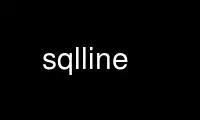
This is the command sqlline that can be run in the OnWorks free hosting provider using one of our multiple free online workstations such as Ubuntu Online, Fedora Online, Windows online emulator or MAC OS online emulator
PROGRAM:
NAME
sqlline - JDBC command-line utility for issuing SQL
SYNOPSIS
sqlline [ option... ]
DESCRIPTION
-u <database url>
the JDBC URL to connect to
-n <username>
the username to connect as
-p <password>
the password to connect as
-d <driver class>
the driver class to use
--color=[true/false]
control whether color is used for display
--showHeader=[true/false]
show column names in query results
--headerInterval=ROWS;
the interval between which heades are displayed
--fastConnect=[true/false]
skip building table/column list for tab-completion
--autoCommit=[true/false]
enable/disable automatic transaction commit
--verbose=[true/false]
show verbose error messages and debug info
--showWarnings=[true/false]
display connection warnings
--force=[true/false]
continue running script even after errors
--maxWidth=MAXWIDTH
the maximum width of the terminal
--maxColumnWidth=MAXCOLWIDTH
the maximum width to use when displaying columns
--silent=[true/false]
be more silent
--autosave=[true/false]
automatically save preferences
--outputformat=[table/vertical/csv/tsv]
format mode for result display
--isolation=LEVEL
set the transaction isolation level
--help display this message
Usage: java sqlline.SqlLine
-u <database url>
the JDBC URL to connect to
-n <username>
the username to connect as
-p <password>
the password to connect as
-d <driver class>
the driver class to use
--color=[true/false]
control whether color is used for display
--showHeader=[true/false]
show column names in query results
--headerInterval=ROWS;
the interval between which heades are displayed
--fastConnect=[true/false]
skip building table/column list for tab-completion
--autoCommit=[true/false]
enable/disable automatic transaction commit
--verbose=[true/false]
show verbose error messages and debug info
--showWarnings=[true/false]
display connection warnings
--force=[true/false]
continue running script even after errors
--maxWidth=MAXWIDTH
the maximum width of the terminal
--maxColumnWidth=MAXCOLWIDTH
the maximum width to use when displaying columns
--silent=[true/false]
be more silent
--autosave=[true/false]
automatically save preferences
--outputformat=[table/vertical/csv/tsv]
format mode for result display
--isolation=LEVEL
set the transaction isolation level
--help display this message
-u <database url>
the JDBC URL to connect to
-n <username>
the username to connect as
-p <password>
the password to connect as
-d <driver class>
the driver class to use
--color=[true/false]
control whether color is used for display
--showHeader=[true/false]
show column names in query results
--headerInterval=ROWS;
the interval between which heades are displayed
--fastConnect=[true/false]
skip building table/column list for tab-completion
--autoCommit=[true/false]
enable/disable automatic transaction commit
--verbose=[true/false]
show verbose error messages and debug info
--showWarnings=[true/false]
display connection warnings
--force=[true/false]
continue running script even after errors
--maxWidth=MAXWIDTH
the maximum width of the terminal
--maxColumnWidth=MAXCOLWIDTH
the maximum width to use when displaying columns
--silent=[true/false]
be more silent
--autosave=[true/false]
automatically save preferences
--outputformat=[table/vertical/csv/tsv]
format mode for result display
--isolation=LEVEL
set the transaction isolation level
--help display this message
Use sqlline online using onworks.net services
