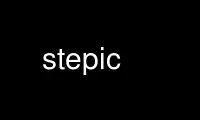
This is the command stepic that can be run in the OnWorks free hosting provider using one of our multiple free online workstations such as Ubuntu Online, Fedora Online, Windows online emulator or MAC OS online emulator
PROGRAM:
NAME
stepic - Python image steganography
SYNOPSIS
stepic [options]
DESCRIPTION
Steganographically hide data in a bitmap-style image, or read hidden data from an image
OPTIONS
--version
show program's version number and exit
-h, --help
show this help message and exit
--debug
-d, --decode
given an image, write out the hidden data file
-e, --encode
given an image and data file, write out a new image file with the data hidden in it
-f FORMAT, --format=FORMAT
output image format (PNG recommended, defaults to input format)
-i FILE, --image-in==FILE
read in image FILE for decoding or encoding
-t FILE, --data-in==FILE
read in data FILE for encoding
-o FILE, --out==FILE
write out to FILE, data when decoding, image when encoding
EXAMPLES
Coming
Use stepic online using onworks.net services
